
ProperTree is a plist editor which is very helpful for anyone doing Hackintosh. If you want to build a Hackintosh machine, you will likely need ProperTree to edit the config.plist in the EFI boot loader. I have a success installing macOS 12 Monterey Beta on Intel Core i5 4590. It runs smoothly. But I have a problem when using ProperTree on my macOS Monterey.
When I open the ProperTree.command, the program pops up but it only show black screen. I cannot see the text at all, so its pretty annoying. This problem does not exist on the previous macOS version. I think the developer hasn’t update the program to support macOS Monterey.

How to Fix
When I checked the ProperTree GitHub page, I can see that there is a notification about this issue:
It appears the default tk implementation that ships with macOS Monterey doesn't display correctly. A workaround is to download and install python from python.org (which has a compatible tk bundled), then use thebuildapp-select.commandlocated in ProperTree'sScriptsdirectory to build an application bundle targeting the installed python's path.
So here what I do
First, make sure we have Python software installed on our system. If not, you can download the latest version from Python.org.
Next, open the Scripts folder inside the ProperTree-master. You will see many files there but focus on the one that say: buildapp-select.command

Right-click the file and then click Open. You will see the following window. You can either install the developer tools or simply click Cancel.

And then on the following Terminal window, select the Python version that currently available in your system.
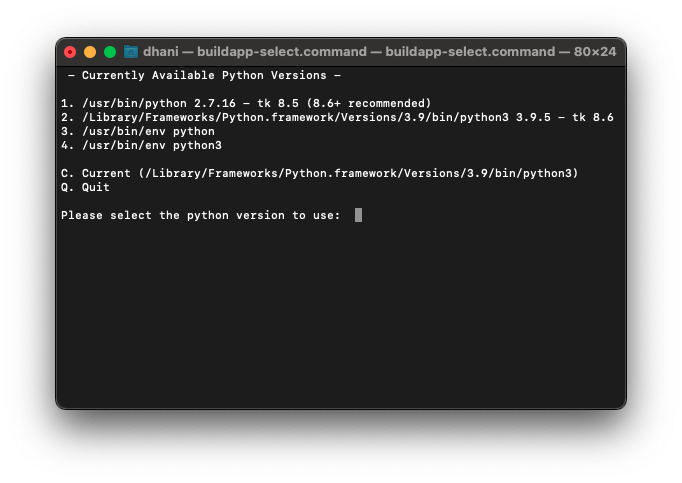
Type the number and then press Enter. In a few moment, you will see a new file called ProperTree.app inside the ProperTree-master folder

Now run/open that ProperTree app. And now you should be able to use ProperTree normally

Thanks for reading this post.

Leave a Reply