
System76, a well known laptop brand who uses Linux on their products recently release the new version of Pop!_OS. Pop OS is an Ubuntu based Linux distribution and modified to work best with System76 hardware. You can download this OS for free. Today, we are going to look deep inside Pop OS. It’s a great Linux Distro based on Ubuntu.
When we write this article, Pop OS version 17.10 is available. It’s based on Ubuntu 17.10 Artful Aardvark. System76 rebrands this distribution with many modifications such as new themes. But mostly, this is Ubuntu 17.10.
Pop OS Screenshots
The Desktop
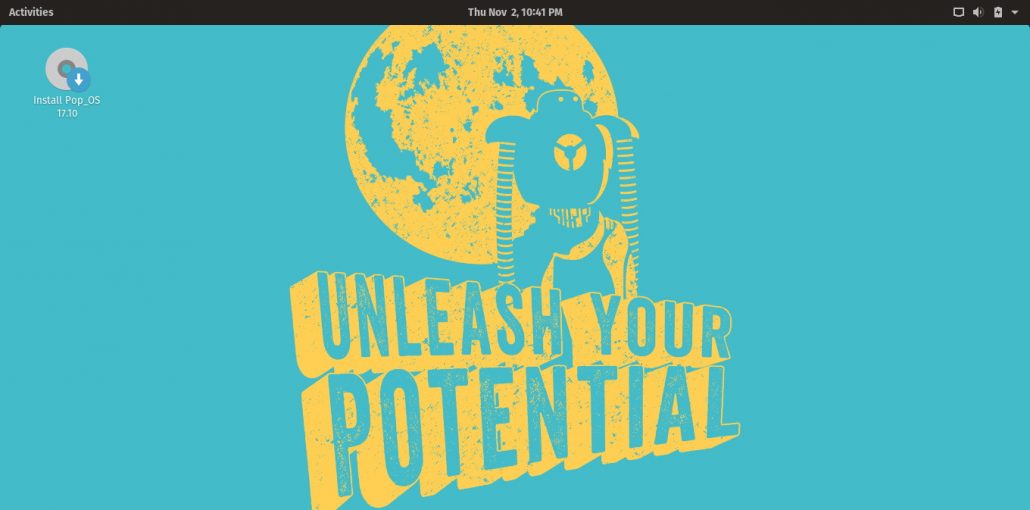
On the first boot, you will see a completely different desktop than the original Ubuntu. You will not find Ubuntu Dock on the desktop. It uses the default Gnome application menu, which is great and faster. I run this Linux OS on Virtualbox and it’s pretty fast, quick response.
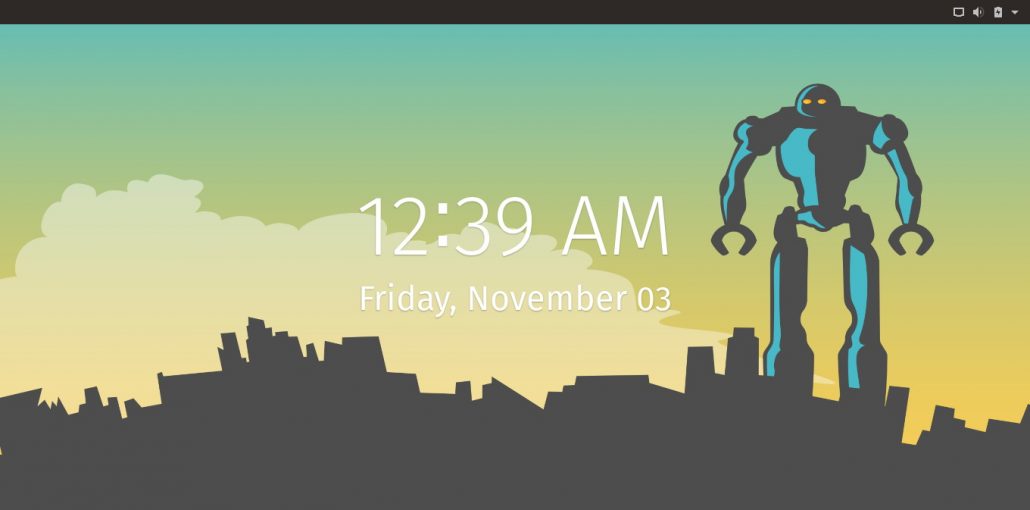
Pop OS is very comfortable for daily use. I try to boot my old laptop using Pop OS Live USB, everything works perfectly. Ubuntu developers should have a look at this distro. It’s way easier to use than Ubuntu. And also its more lightweight.

Pop OS comes with great themes developed by their team. Pop Icon Theme and Pop GTK Theme is a great one. But if you want something else, you may want to take a look at this Best Themes for Ubuntu 17.10.
Software Center
You can find many software via Pop! Shop, the redesigned Ubuntu Software Center.
Well, it’s not a new stuffs. There are not many applications installed by default. You will only have LibreOffice, Firefox, Geary Mail. But don’t worry, you can install many other software later on.
Final Thoughts
Well, I am not expecting too much of Pop! OS because in fact, this is only a re-branded Ubuntu 17.10 Artful Aardvark. But I will also note that Pop OS do it in better way. This OS looks better and feel more comfortable than the Ubuntu 17.10. Another great thing is the fact that System76 ship their laptop and desktop with this distribution.
For more information, please visit System76 Website.


Leave a Reply