
The new version of Manjaro Deepin 17.0.4 is now available for download. This new Manjaro family brings many new enhanced features and software update. Manjaro Deepin 17.0.4 features Deepin Desktop version 15.4.1, a beautiful and advanced desktop environment for the best experiences. We have downloaded this new version and we have some Manjaro Deepin 17.0.4 screenshots ready for you. Don’t forget to subscribe to our newsletter for more information like this. The ISO is available from this official download link.
Manjaro Deepin 17.0.4 Screenshots
Boot Menu
Manjaro Deepin 17.0.4 supports Live mode. You can easily boot your computer with the ISO file and try it without having to install it. If you are installing or run Manjaro Deepin 17.0.4 on virtualbox, you will see a notification like this one below. Select Common Mode. As you know, Deepin desktop requires heavy graphic processing and not suitable for virtual environment. Select Common mode for better performance on Virtual machine.
The Desktop
The desktop is pretty clean and simple. The Deepin theme and Compass Icon Theme are used by default. There are some other icon theme or themes available.
App Launcher
If I am not mistaken, starting from Deepin 15.4, we can resize or change the App launcher style.
The Control Center
Deepin Control Center is an integrated system settings. You can access almost any settings for Manjaro Deepin from this Control Center.
Wallpapers
Many new wallpapers have been added to this release.
Applications
There are many applications installed by default. You can find Deepin Movie, Deepin Music, Libreoffice 5 and many others.
You will also find Mozilla Firefox as the default web browser, Evolution, GIMP, GParted and HP Device Manager.
Software Manager
Manjaro Deepin 17.0.4 utilize the new Pamac 5.1.1 as the default software manager. Its a graphical software manager that is simple, easy to use and very usable. You can easily add and remove software from this app manager.
Installation
You can choose whether to use graphical installation or text based installation called (Manjaro Architect). On this new version you can find Manjaro Architect, a text based installation mode that provide an easy way to install Manjaro 17.0.4. Beside that, the default GUI installer also available.
Bottom Line
Manjaro Deepin 17.0.4 is a great Linux for Desktop. The new version of Deepin 15.4.1 offers a better user experiences The new mode switching now lets us to run Deepin 15.4.1 on a virtual machine like Virtualbox. Its a great improvements since the original Deepin Linux is not recommended to run on Virtualbox. The design and user interface are very comfortable.
Manjaro Deepin 17.0.4 also comes with a complete sets of applications. For someone who just switched to Manjaro, this Manjaro Deepin is the best option.


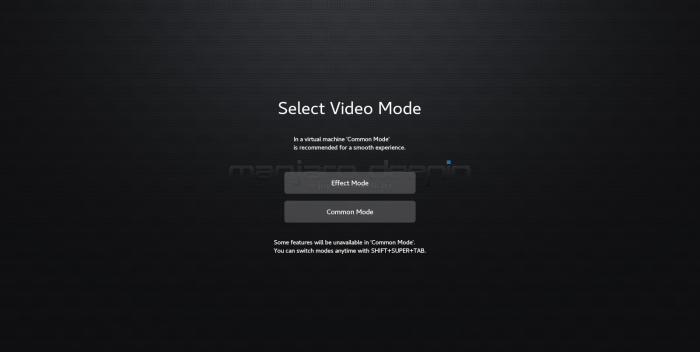


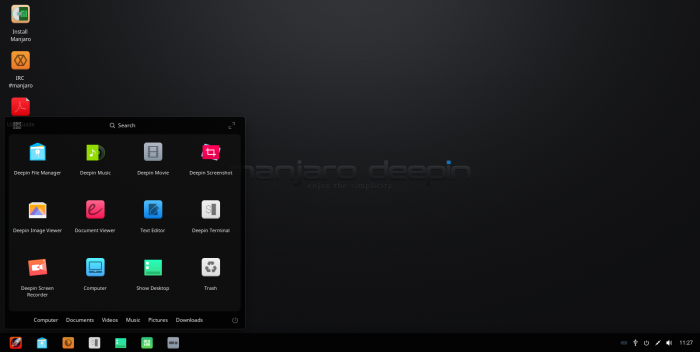
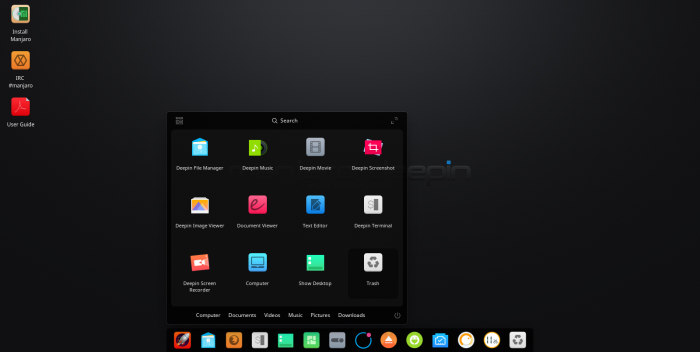

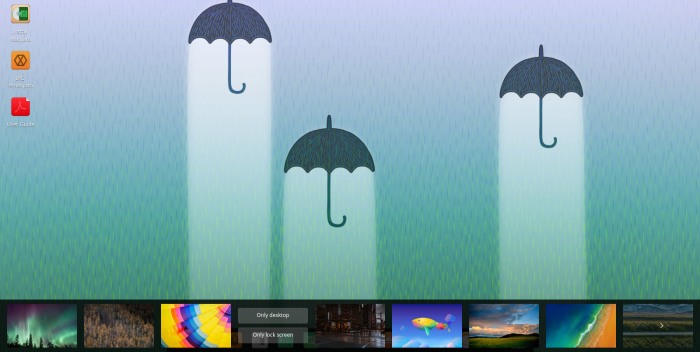




Leave a Reply