
WPS Office is another Office Suite alternative to Microsoft Office. While MS Office is not available for Linux, WPS Office comes to play. It’s a free Office Suite you can use on your Linux distribution. WPS Office comes with a nice and interesting user interface. Personally, I would prefer this WPS Office than the OpenOffice or LibreOffice. On this tutorial, I am going to show you how to install WPS Office on Debian 9 Stretch. WPS Office comes with 3 applications: Write, Spreadsheet and Presentation.
WPS Office Screenshots on Debian 9
Steps to install WPS Office on Debian 9 Stretch
Installing WPS Office on Debian 9 is pretty easy but there is one thing we need to solve during the installation. But let’s start from the beginning. First, we need to download WPS Office for Linux (DEB package). You can click this link to download or use the following command to download the WPS Office DEB package. Please note that this is the 64 bit version. For another version, please visit the official download page.
wget http://kdl1.cache.wps.com/ksodl/download/linux/a21//wps-office_10.1.0.5707~a21_amd64.deb
Now try to install it with this command
dpkg -i wps-office_10.1.0.5707~a21_amd64.deb
You will possibly end up with the following error:
root@debian:/home/dhani/Downloads# dpkg -i wps-office_10.1.0.5707~a21_amd64.deb Selecting previously unselected package wps-office. (Reading database ... 150371 files and directories currently installed.) Preparing to unpack wps-office_10.1.0.5707~a21_amd64.deb ... Unpacking wps-office (10.1.0.5707~a21) ... dpkg: dependency problems prevent configuration of wps-office: wps-office depends on libpng12-0; however: Package libpng12-0 is not installed. dpkg: error processing package wps-office (--install): dependency problems - leaving unconfigured Processing triggers for gnome-menus (3.13.3-9) ... Processing triggers for desktop-file-utils (0.23-1) ... Processing triggers for mime-support (3.60) ... Processing triggers for shared-mime-info (1.8-1) ... Processing triggers for hicolor-icon-theme (0.15-1) ... Errors were encountered while processing: wps-office
Solution How to fix dependency problem on Debian 9 while installing WPS Office “Package libpng12-0 is not installed”
Download and install libpng12-0. Please note that this package is now obsolete and does not available for Debian Stretch. But I can install it and works well on my Debian 9.
Install the libpng12-0 package
dpkg -i libpng12-0_1.2.49-1+deb7u2_amd64.deb
Now try to reinstall the WPS Deb package once again
dpkg -i wps-office_10.1.0.5707~a21_amd64.deb
Output:
root@debian:/home/dhani/Downloads# dpkg -i wps-office_10.1.0.5707~a21_amd64.deb (Reading database ... 152878 files and directories currently installed.) Preparing to unpack wps-office_10.1.0.5707~a21_amd64.deb ... Unpacking wps-office (10.1.0.5707~a21) over (10.1.0.5707~a21) ... Setting up wps-office (10.1.0.5707~a21) ... Processing triggers for gnome-menus (3.13.3-9) ... Processing triggers for desktop-file-utils (0.23-1) ... Processing triggers for mime-support (3.60) ... Processing triggers for shared-mime-info (1.8-1) ... Processing triggers for hicolor-icon-theme (0.15-1) ...
Now the WPS Office installation is successful.



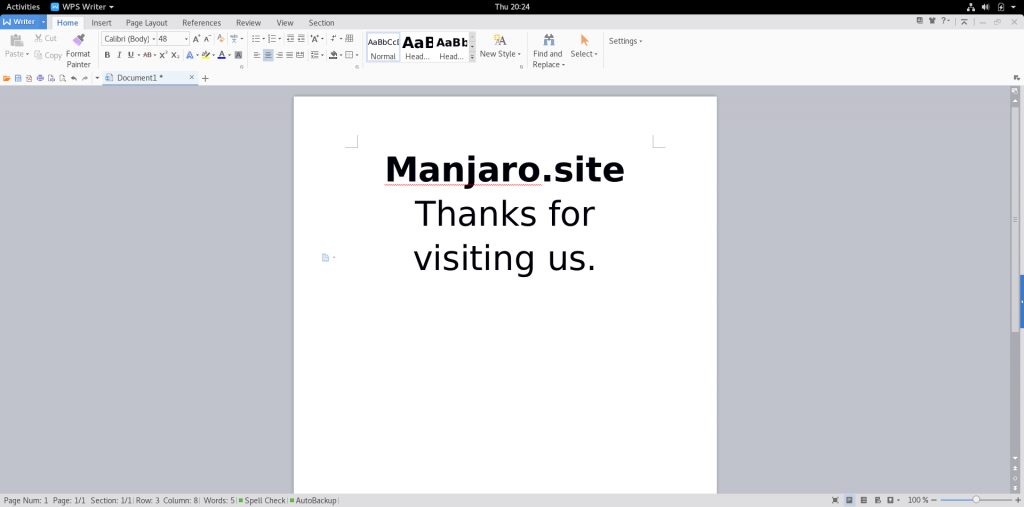

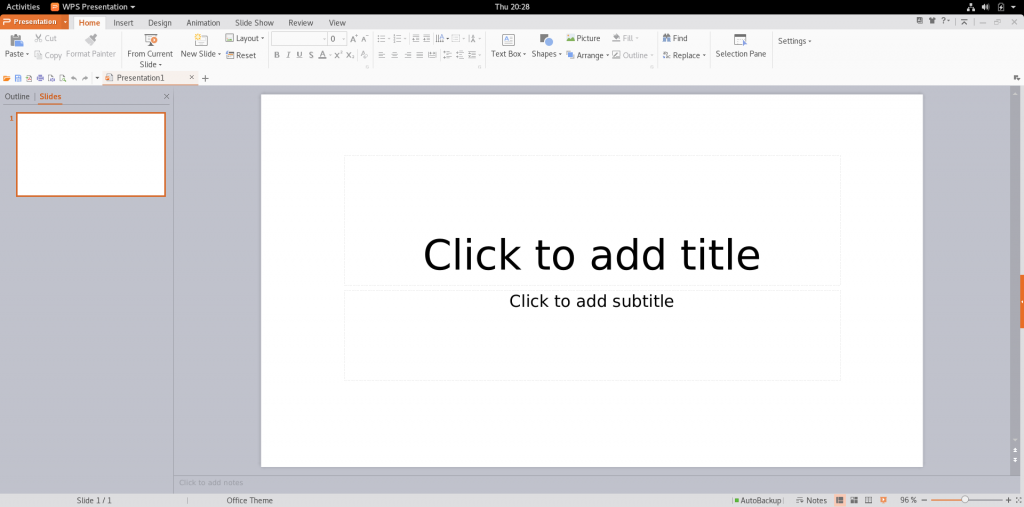
My WPS-Writer doesn’t open and the proccess just cancel it 😦
I think you need to install fonts too.
Спасибо с libpng12-0_1. Не мог найти его.
“Download libpng12-0 for Debian 64 bit” this page cann’t be opened.
I feel a little jealous.