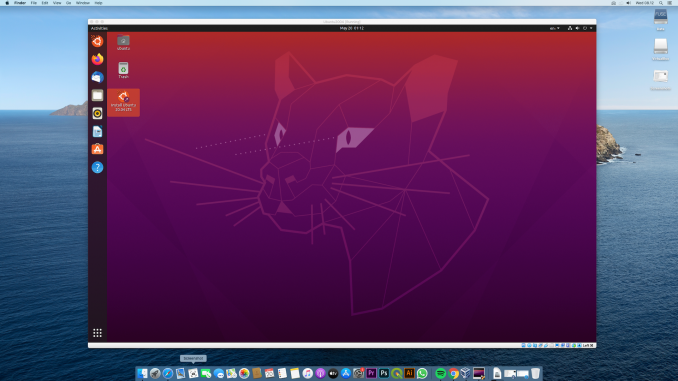
Hello everyone, welcome to another article of Hackintosh. Today, I want to try to install the Oracle Virtualbox on my AMD Ryzen Hackintosh. I am running the latest macOS Catalina 10.15.4 on my AMD Ryzen desktop. I wasn’t sure that I can run VirtualBox on my AMD Hackintosh. Yes I can run VBox on Intel Hackintosh but how about on AMD? We’ll find out.
On this test, I will try to install VirtualBox 6.1.8 for macOS. You can get this latest version from the link below.
https://download.virtualbox.org/virtualbox/6.1.8/VirtualBox-6.1.8-137981-OSX.dmg
The installation should be pretty much the same as other DMG based installer.

Double-click the Virtualbox.pkg icon and then the installation wizard will open up and guide you through the install process.
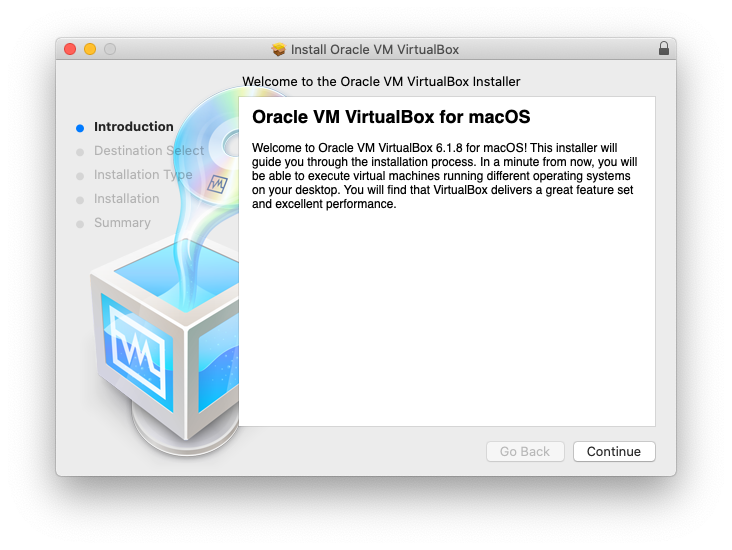
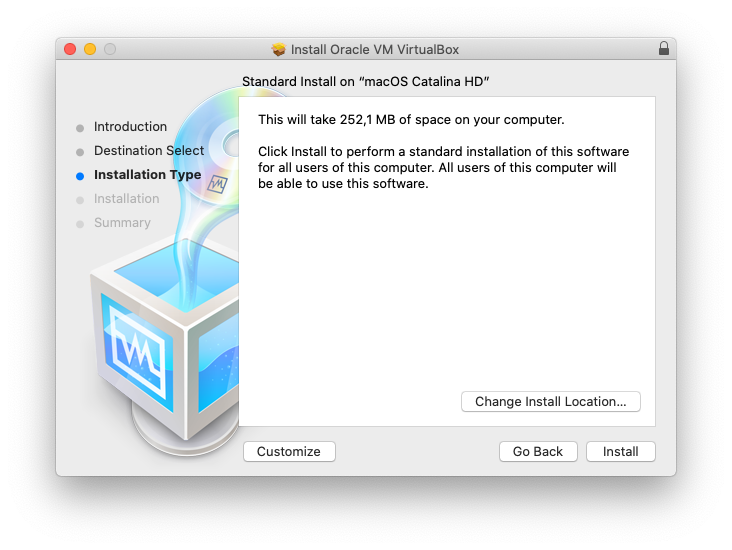
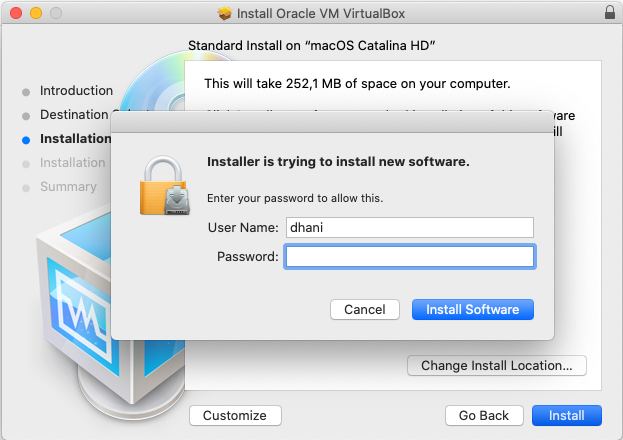
Enter your password and the installation will continue. At the end of the installation you will need to unblock the application from System Preferences.
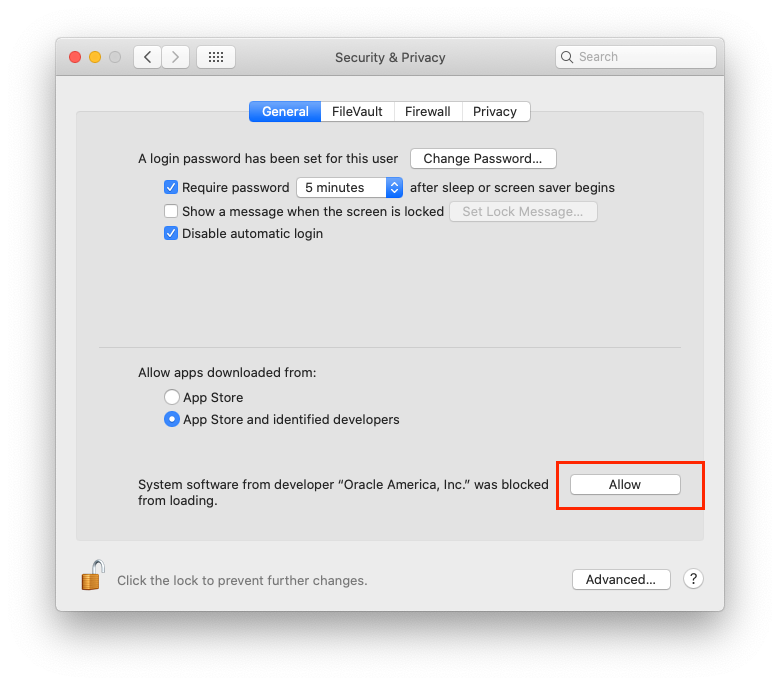
Press the Allow button under General tab in the Security & Privacy. Otherwise, you will see this error
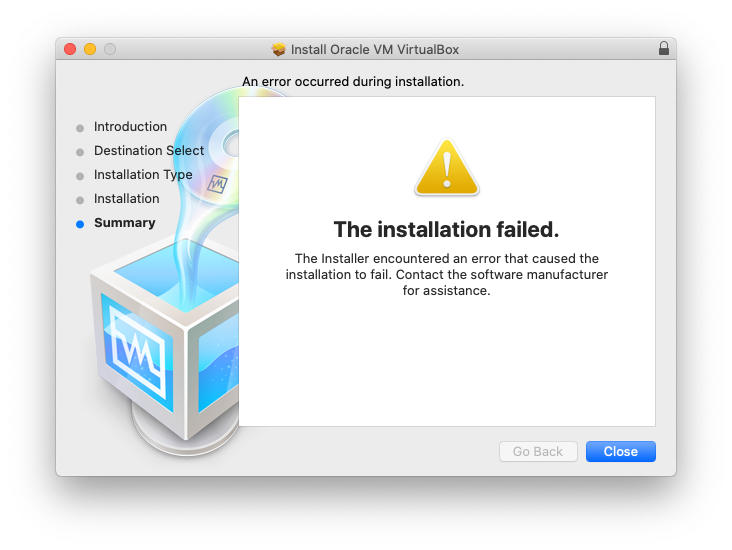
After you Allow this program to run, you may need to re-run the installation process. And finally, VirtualBox is now installed on my system.
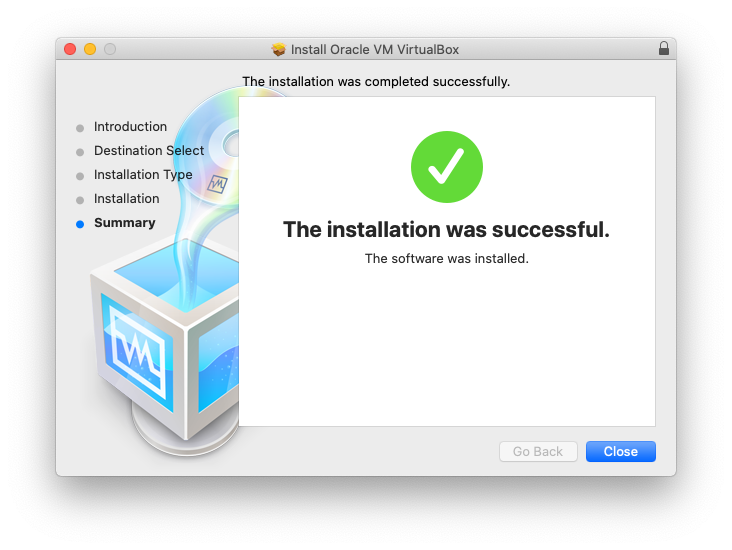
The question now is can I run it? We’ll see now.
OK at this time, I can open and run the VirtualBox on AMD Hackintosh Catalina. I can create a new virtual machine and configure it.

And Violaaa….finally, I can run VirtualBox 6.1.8 on my macOS Hackintosh on AMD FX system. So guys, if you have an AMD Hackintosh system running macOS Catalina 10.15.4, I can confirm that you should be able to run VirtualBox 6.1.8 without problems.


Leave a Reply