
Welcome to another Ubuntu Tutorial. Today, we are going to install Oracle Java 8 on Ubuntu. I am using the latest Ubuntu 17.10 on this tutorial. Oracle Java 8 is the latest stable version of Java. On this tutorial, we are going to install Oracle Java 8 via PPA Repository. Webupd8 team provide the Oracle Java PPA for Ubuntu 16.04, Ubuntu 17.04 and also Ubuntu 17.10. So, this tutorial also can be used on those Ubuntu versions.
There are many applications that requires Java to run. You may install Oracle Java using manual way but it’s a bit difficult for new Linux users. With the java installer made and maintained by Webupd8 team, installing Oracle Java 8 on Ubuntu is a lot easier.
Steps to install Oracle Java 8 on Ubuntu via PPA
Step 1. Add the Oracle Java PPA Repository
Open Terminal and paste the following command to add the PPA
sudo add-apt-repository ppa:webupd8team/java
Step 2. Update repository
sudo apt update
Step 3. Install Oracle Java
sudo apt install oracle-java8-installer
It will download files from the internet. The installation could take up minutes depends on your internet speed. It will download 181 MB from the internet. During installation process, you will need to accept the license agreement.
After installation, use the following command to check if Java is installed correctly.
java -version
You should see something like this on your Terminal
java version “1.8.0_151”
Java(TM) SE Runtime Environment (build 1.8.0_151-b12)
Java HotSpot(TM) 64-Bit Server VM (build 25.151-b12, mixed mode)
This tutorial has been tested on Ubuntu 17.10 and Ubuntu 16.04. Please leave us comment if you are having difficulties. For more information about this PPA, please visit the official website below.

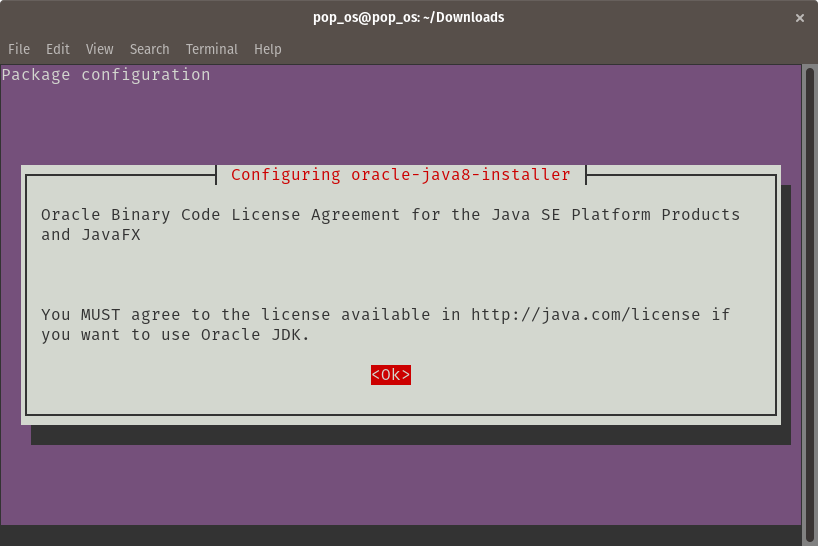
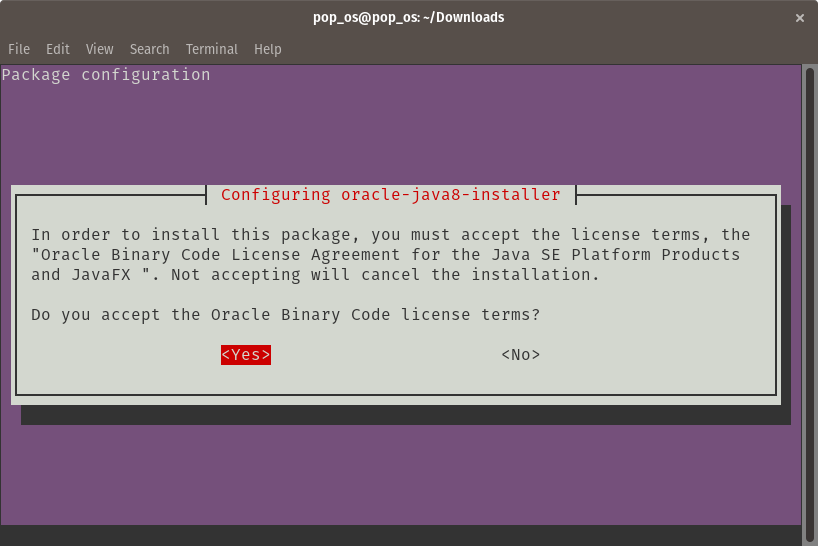
after long back from ubuntu 16.10 to now able task sevaral times now it dones, thank to u,