
Welcome to Debian Tutorial. Managing MySQL databases and servers could become a stressful task if you don’t know how to manage it. As a database administrator, mostly I rely on MySQL console to manage the databases and servers. Well, at some points it gave me a flexibility but on the other side, I spent too many working hours. I need a revolutionary way to manage my MySQL databases and servers. Thanks to Navicat MySQL, a great MySQL GUI tool that works very well. I can rely on this software to manage my servers and administering MySQL remotely. Today I am going to share how to install Navicat MySQL on Debian 9.
Navicat MySQL is available for Windows and also for Linux. I download and install it on my Debian 9 desktop and it works very well. The latest version of Navicat MySQL 12.0 brings a lot of improvements and bug fixes. We can easily connect to local or remote MySQL, MariaDB, Amazon RDS, Aurora and some other cloud-based database servers.
Why I choose Navicat MySQL
Well, there are many reasons why I choose Navicat MySQL and you should too. First of all, Navicat comes with many features. It has a built-in backup feature that is very handy and easy to use. It also can handle multiple server connections in an integrated user interface. We can easily transfer or migrate a database from one server to another, save the process and then automate it. Navicat MySQL is a perfect friend for a database administrator.
How to install Navicat MySQL on Debian 9
First, you will need to download Navicat MySQL for Linux. Save it to your local directory and then extract it. You can try the Navicat MySQL Full version trial for 14 days. There are two version 32 bit and 64 bit. After download, you will get a file called: navicat120_mysql_en_x64.tar.gz. Extract the file and then you should have a new directory: navicat120_mysql_en_x64. Open the directory and then right click on it and select Open in Terminal.
Next, execute the following command to install Navicat MySQL
sudo ./start_navicat
The GUI installation wizard will open up. It will download some additional files from the internet.
Select Trial to try this product. If you want to purchase it, you can choose the registration. And viola, Navicat MySQL should be ready.
Thanks for reading this How to install Navicat MySQL on Debian 9. Please note that we do not provide Navicat MySQL full version download link, serial number, keygen or any activation code. Cheers.

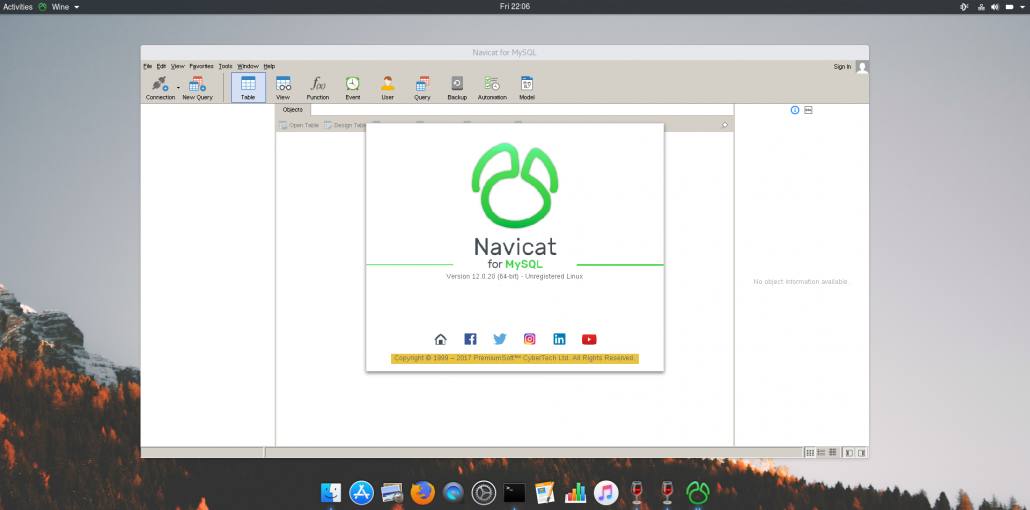
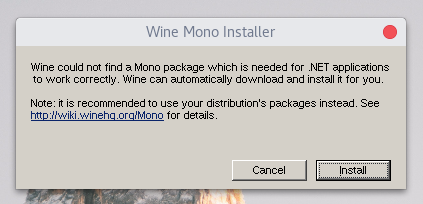
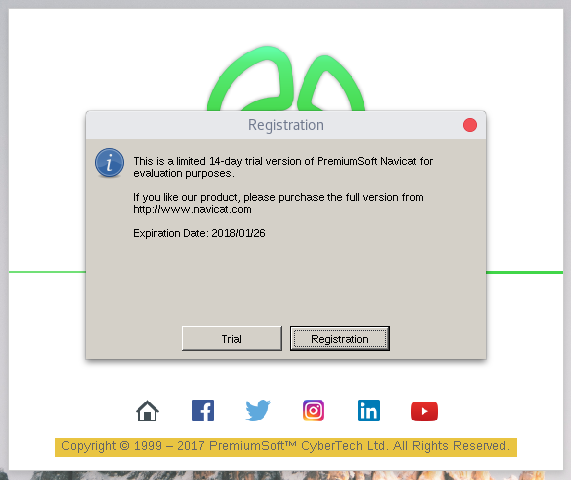
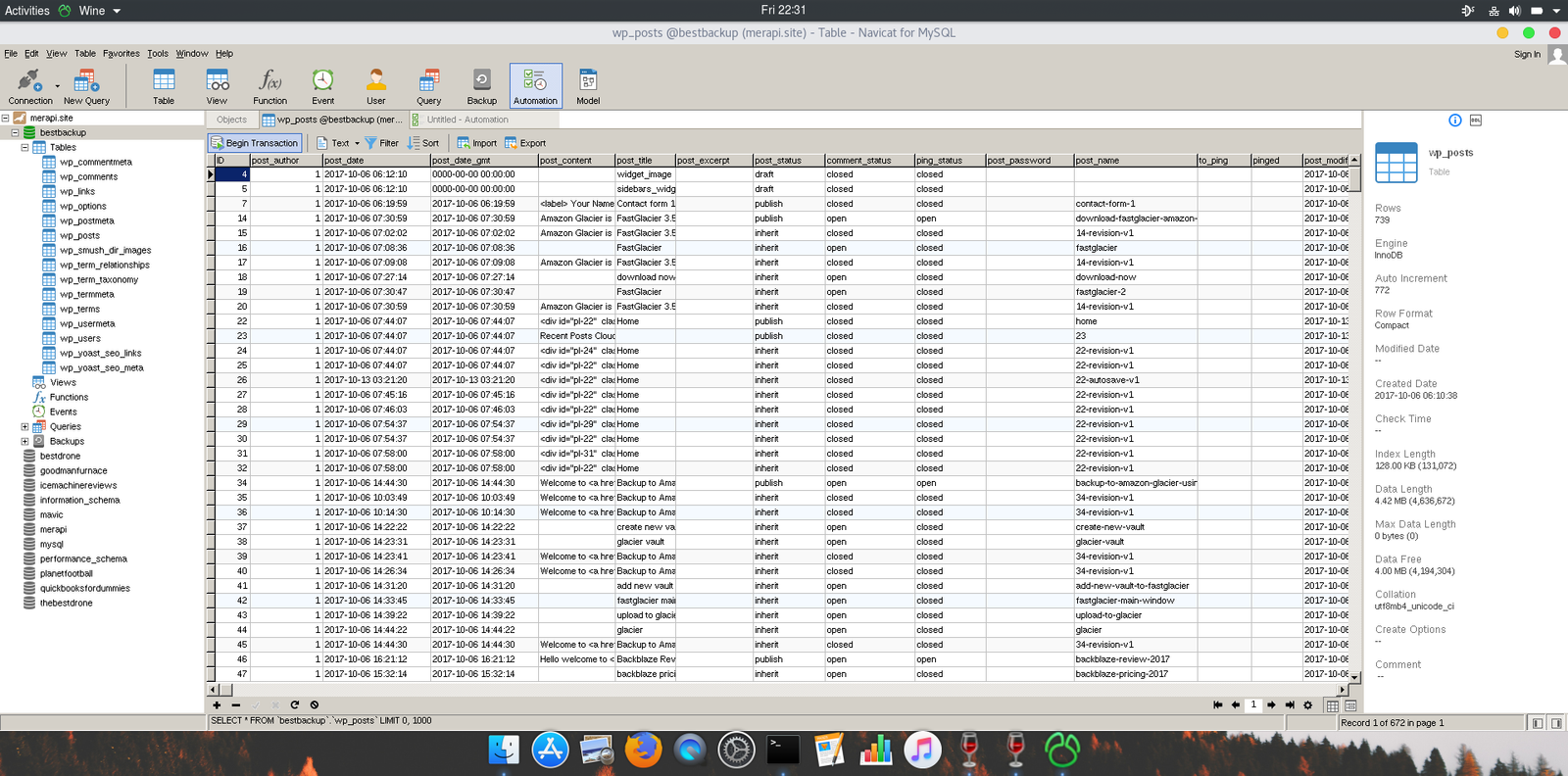
Leave a Reply