
Welcome to another Fedora Tutorials. Today we are going to show you how to install Fedy on Fedora 27. What is Fedy? Fedy is a small utility that will help you to install many third party applications on Fedora. These application is not available on Fedora repository. So, instead of going through the installation in manual way, Fedy provide a better and easier way. With Fedy, you can install multimedia codecs, Adobe Flash, Oracle Java and many more with simple clicks.
Fedy comes with a nice user interface. We can install multiple applications without having to wait the previous installation to finish. Currently Fedy supports up to Fedora 26. The new Fedora 27 is not yet supported. We hope the developer will add support to Fedora 27. You may read this post on GitHub about this issue.
Install Fedy on Fedora
Installing Fedy on Fedora is pretty simple. Simply copy and paste the following command on Terminal.
sudo sh -c 'curl https://www.folkswithhats.org/installer | bash'
You can then find Fedy shortcut on your application menu. Or you can also type fedy on Terminal and it will open up the Fedy main interface.

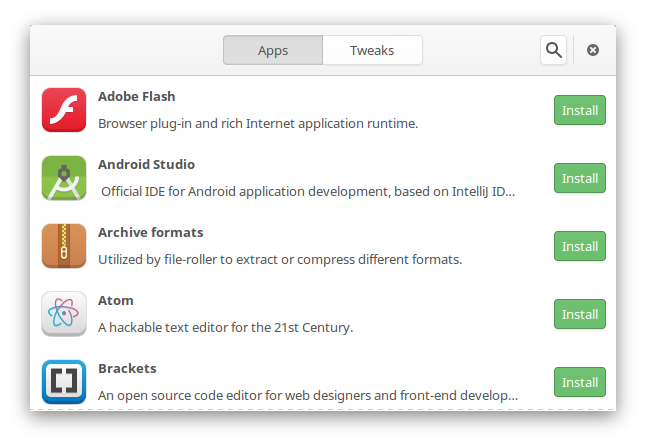
I tried installing fedy on fedora 27 and it went “sucsessfully” but when opening fedy i just get a blank application box. Does anybody know if there is support for 27 being worked on?
I tried installing Fedy via their website first, no luck. And here now. Same thing. I type in “fedy” and I get this, “bash: fedy: command not found”. I can’t find it in my application menu either!
That’s because Fedora is a subpar Linux distro…