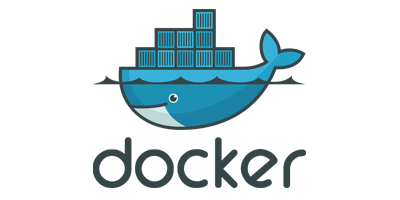
Arch Linux Tutorial – Today we will show you how to install Docker on Arch Linux 2017. Since docker is getting popular recently, it is good to have Docker installed on our system and today, we will install Docker on Arch Linux. Docker Arch Linux is a great combination and so far we don’t have any problems or difficulties running Docker on Arch Linux. Since Docker is available in Pacman repository, we can easily install this package via pacman command line.
Steps to install Docker on Arch Linux 2017
Open Terminal or connect to Arch Linux via SSH. Then execute this command to install Docker immediately
pacman -S docker
Output
[root@archServer]: ~># pacman -S docker resolving dependencies... looking for conflicting packages... Packages (1) docker-1:17.06.0-2 Total Installed Size: 91.29 MiB :: Proceed with installation? [Y/n]
Once installed, we can start docker service
systemctl start docker
Now check Docker service status
[root@archServer]: ~># systemctl status docker
● docker.service - Docker Application Container Engine
Loaded: loaded (/usr/lib/systemd/system/docker.service; disabled; vendor preset: disabled)
Active: active (running) since Sun 2017-08-06 08:16:38 EEST; 19s ago
Docs: https://docs.docker.com
Main PID: 682 (dockerd)
Tasks: 18 (limit: 4915)
Memory: 55.0M
CPU: 381ms
CGroup: /system.slice/docker.service
├─682 /usr/bin/dockerd -H fd://
└─688 docker-containerd -l unix:///var/run/docker/libcontainerd/docker-containerd.sock --metrics-interval=0 --start-timeout
Aug 06 08:16:37 archServer dockerd[682]: time="2017-08-06T08:16:37.841090687+03:00" level=info msg="Graph migration to content-address
Aug 06 08:16:37 archServer dockerd[682]: time="2017-08-06T08:16:37.841701954+03:00" level=warning msg="Your kernel does not support cg
Aug 06 08:16:37 archServer dockerd[682]: time="2017-08-06T08:16:37.841913223+03:00" level=warning msg="Your kernel does not support cg
Aug 06 08:16:37 archServer dockerd[682]: time="2017-08-06T08:16:37.842501953+03:00" level=info msg="Loading containers: start."
Aug 06 08:16:38 archServer dockerd[682]: time="2017-08-06T08:16:38.267994497+03:00" level=info msg="Default bridge (docker0) is assign
Aug 06 08:16:38 archServer dockerd[682]: time="2017-08-06T08:16:38.423908508+03:00" level=info msg="Loading containers: done."
Aug 06 08:16:38 archServer dockerd[682]: time="2017-08-06T08:16:38.543619413+03:00" level=info msg="Daemon has completed initializatio
Aug 06 08:16:38 archServer dockerd[682]: time="2017-08-06T08:16:38.543674959+03:00" level=info msg="Docker daemon" commit=02c1d87617 g
Aug 06 08:16:38 archServer systemd[1]: Started Docker Application Container Engine.
Aug 06 08:16:38 archServer dockerd[682]: time="2017-08-06T08:16:38.557017773+03:00" level=info msg="API listen on /var/run/docker.sock
lines 1-22/22 (END)
For more information about Docker please visit Docker page.

Leave a Reply