
macOS Sequoia is a nice looking operating system. Few days ago, I was successfully installed macOS Sequoia in my Proxmox VE. It running smoothly. With the GPU Passthrough enabled, my hackintosh now has a smooth graphics. Now I want to try to run Davinci Resolve and doing some light editing in it. Will that work? let’s find out.
Hackintosh Specifications
- Proxmox host processor: Intel Core i5 9700
- macOS version: Sequoia 15.2
- Memory: 8GB
- VGA: Radeon RX 570 8GB
Steps to Install Davinci Resolve 19 in macOS Sequoia Hackintosh
Step 1. Download DaVinci Resolve 19 for Mac
To download the latest version of DaVinci Resolve, please visit the link below. Download the Mac version. There are two different versions, DaVinci Resolve and DaVinci Resolve Studio. The later one is the paid version.
Step 2. Install the App
Most likely you will get a DMG file called DaVinci_Resolve_19.1.2_Mac.dmg. Simply double-click the file and then the installation wizard will open up.

Double-click Install Resolve 19.1.2 and follow the installation shown on your screen.
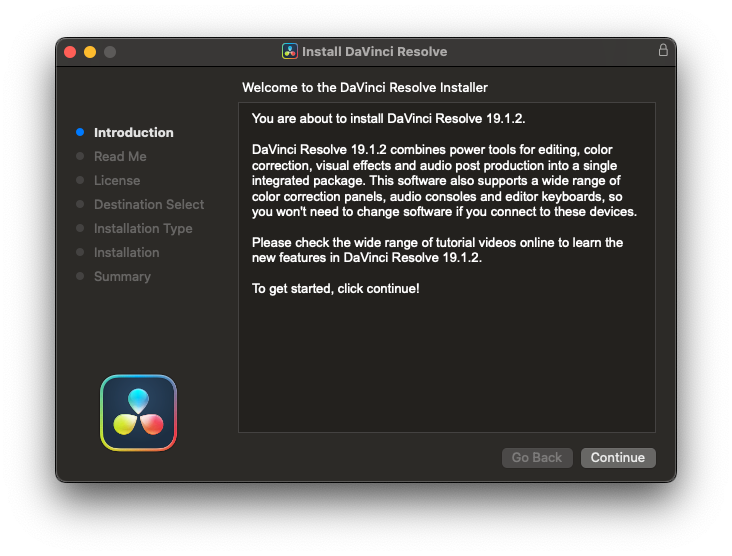
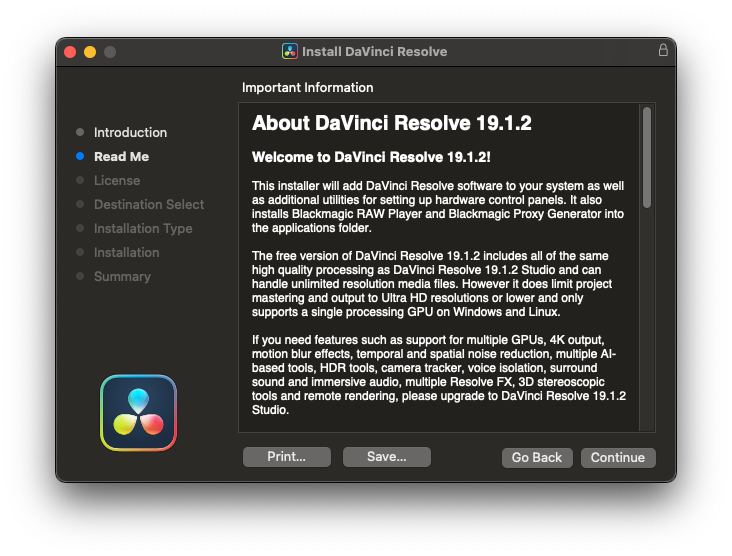

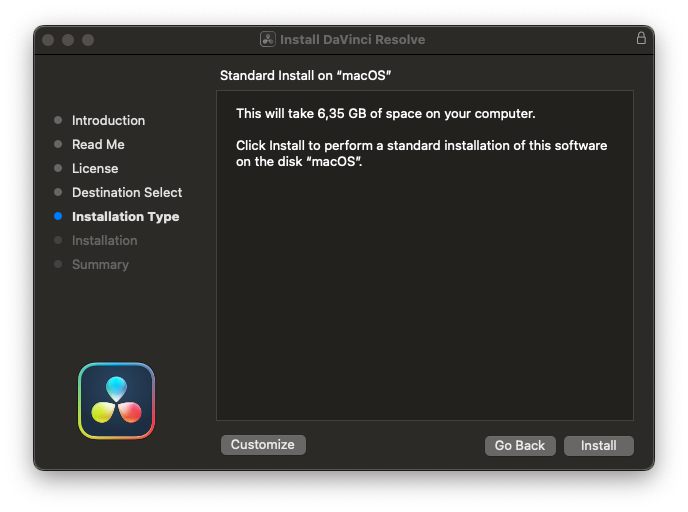
The installation finished successfully.
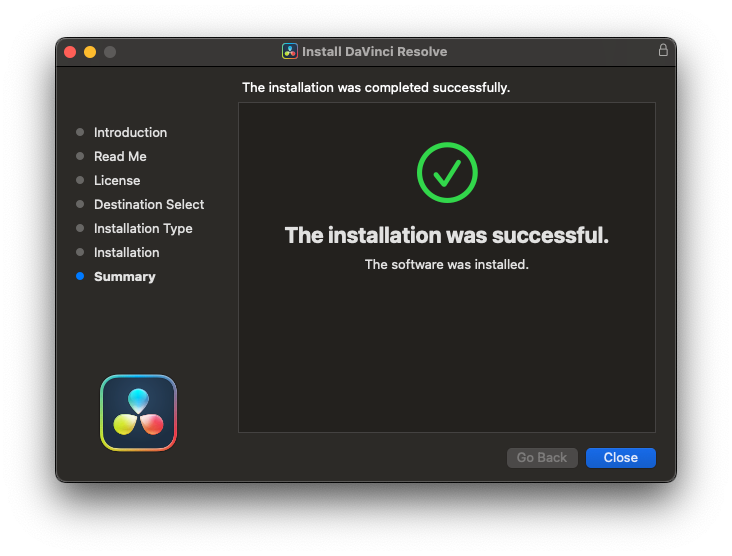
Now the moment of truth. Let’s try open DaVinci Resolve in macOS Sequoia Hackintosh. Will it work?
And Viola, DaVinci Resolve 19 works very well in my macOS Sequoia Proxmox Hackintosh.


Leave a Reply