Budgie Desktop is a beautiful, lightweigh desktop environment for Linux made popular by Solus OS. Budgie Desktop can be installed on most Linux distribution including Ubuntu 17.04. Actually, there are two ways to get Budgie Desktop running on Ubuntu. Ubuntu Budgie Remix is one of Ubuntu flavors that comes with Budgie Desktop installed by default.
If you run Ubuntu 17.04 Unity, and you want Budgie Desktop on your current Ubuntu, you may follow these instruction below. I will guide you how to install and run Budgie Desktop on Ubuntu 17.04. So basically we will have two different desktop environments, Unity and Budgie.
Steps to install Budgie Desktop on Ubuntu 17.04
Step 1. Update system
sudo apt update && sudo apt upgrade
Step 2. Install Budgie
sudo apt install budgie-desktop
Output:
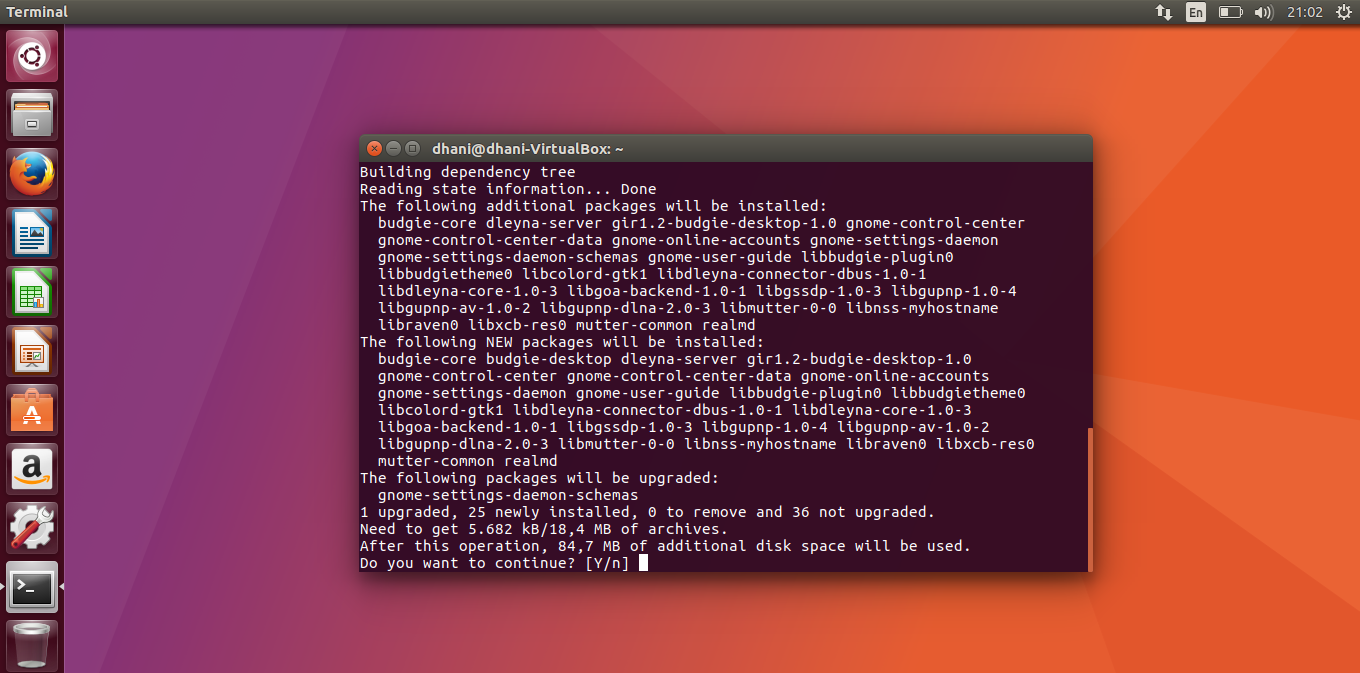
Wait until the installation completed. Once completed, simply log out and log in again. Make sure you choose Budgie from the list on the login screen.

Finally, Ubuntu 17.04 with Budgie Desktop installed
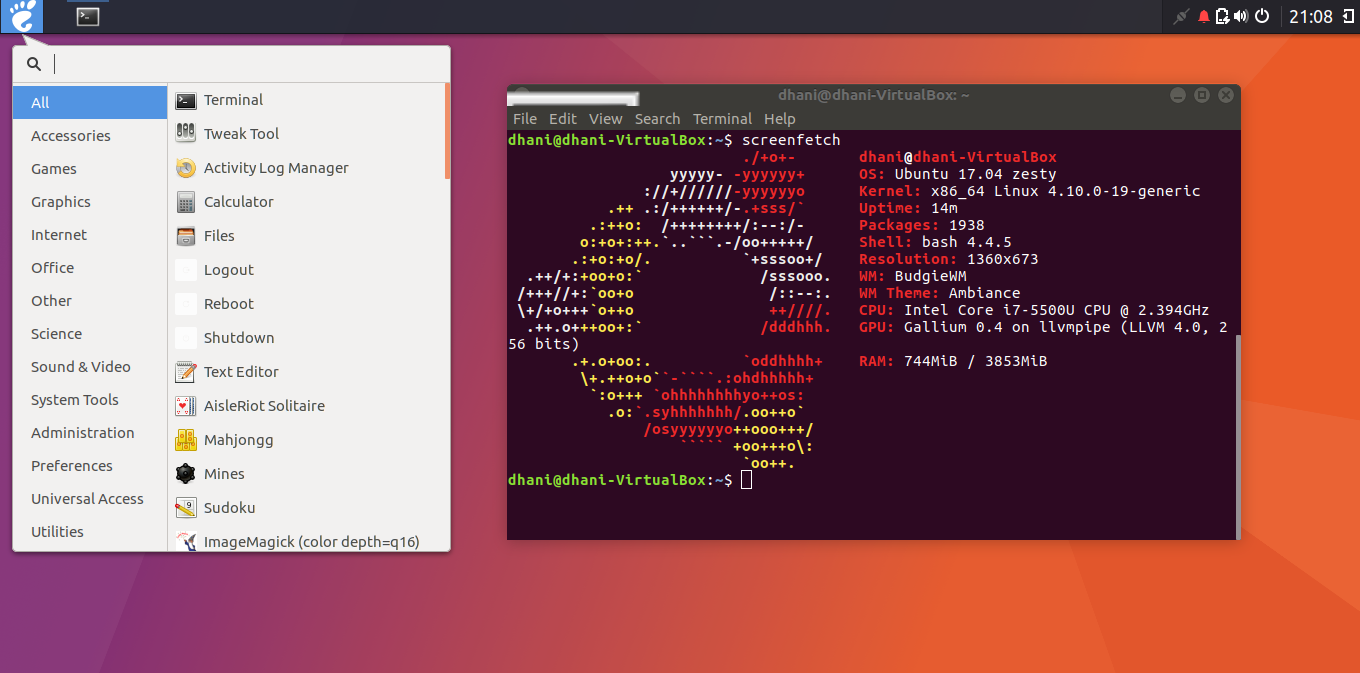

Leave a Reply