
APFS is the file system used by Apple operating system macOS. Since macOS 11.13 High Sierra, Apple switched to the new file Apple File System or APFS. In this article, I will show you how to mount and read the APFS volume on Windows 10. By default, Windows cannot read the APFS file system. So, we will need third-party software to do this. But don’t worry, there is software that can read APFS volume from Windows 10. We can then copy or restore files from the APFS drive without hassle.
In this example, I have an APFS formatted drive with macOS Catalina Hackintosh installed on the drive. I also have another drive with Windows 10 on it. So basically, my APFS drive is connected directly to the SATA port on my computer.
DiskInternals Linux Reader is free software (paid version also available) that can be used to read Linux file systems (Ext3, Ext4) as well as APFS file system on Windows 10. It is very easy to use, simple and does the job very well.
How to Mount APFS Volume using DiskInternals Linux Reader
- Open DiskInternals Linux Reader
- The program will scan the entire system for any drives
- Right-click the APFS volume
- Choose Open Partition. The program will attempt to read the volume
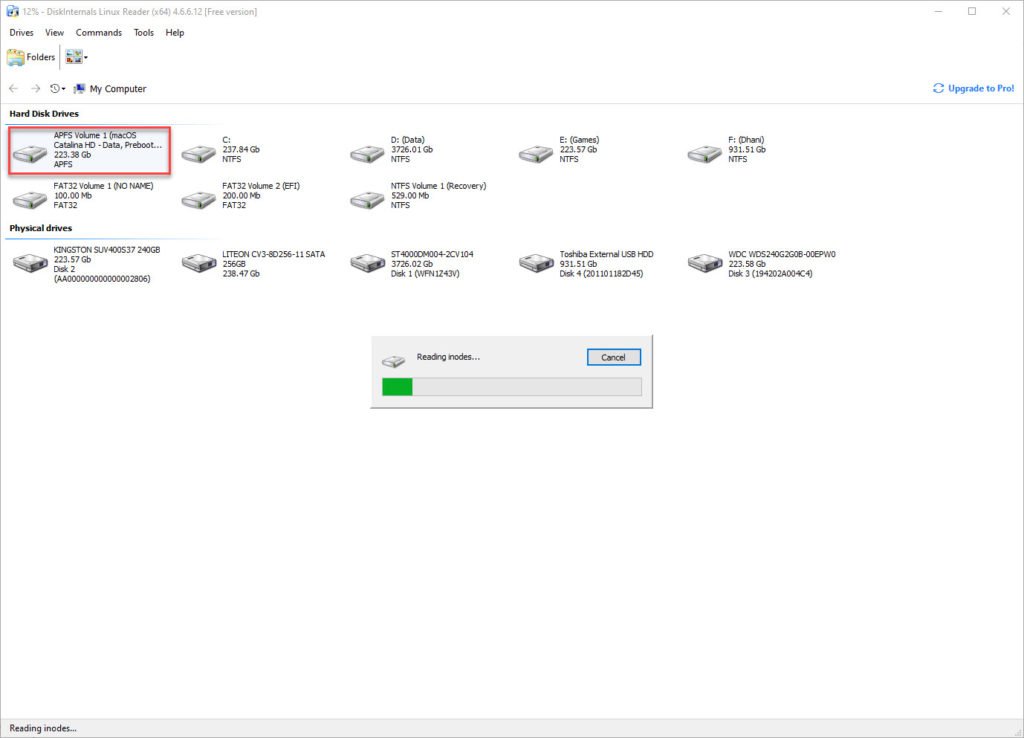
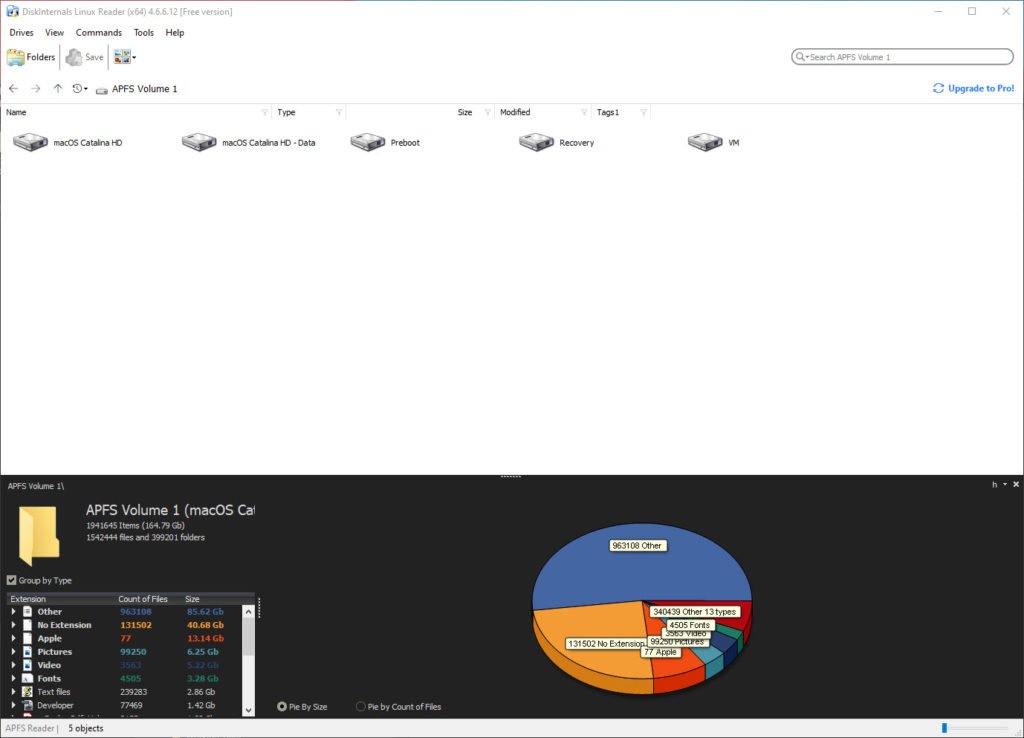
Now you can open and browse the content of your APFS volume. You can copy the file or folder from it and save it to the local folder in Windows 10.

Leave a Reply