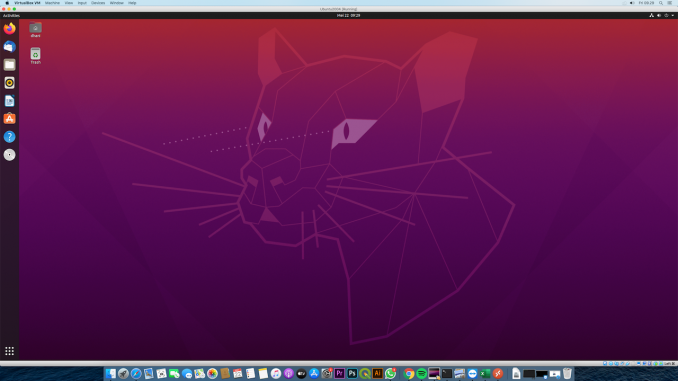
I run the new version of Ubuntu 20.04 as a Virtualbox guest machine on my macOS Catalina Hackintosh. It runs very well, the VirtualBox installation also without any problems. Now I will show you how to install the VirtualBox Guest Additions on Ubuntu 20.04. Ubuntu 20.04 does not ship with guest additions.

Steps to Install VirtualBox Guest Additions on Ubuntu 20.04
Step 1. Update Ubuntu
It is recommended to update Ubuntu before installing anything in this tutorial. I would prefer use the Terminal console to update the Ubuntu.
sudo apt update && sudo apt upgrade
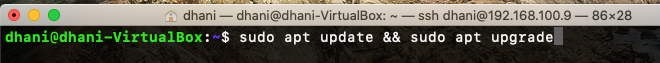
This process will take some times depends on how many files to download and how fast your internet speed.
Step 2. Install Required Software
Now we are going to install some additional packages. Copy and paste this command on the Terminal
sudo apt install build-essential
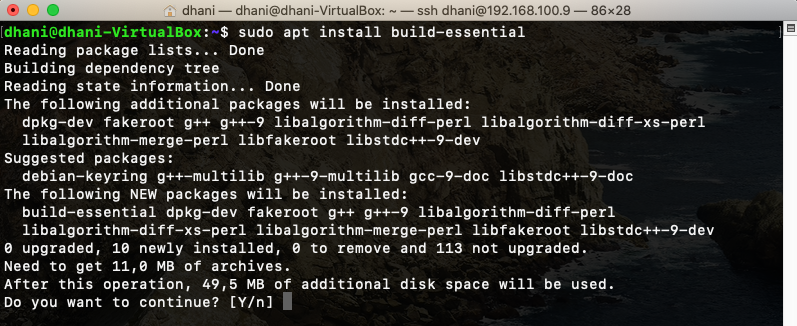
Step 3. Install Guest Additions
Now, we are ready to install the Guest Additions. From the VirtualBox window, go to Devices >> Insert Guest Additions CD. Now switch to the Ubuntu guest additions and you should see a notification window.
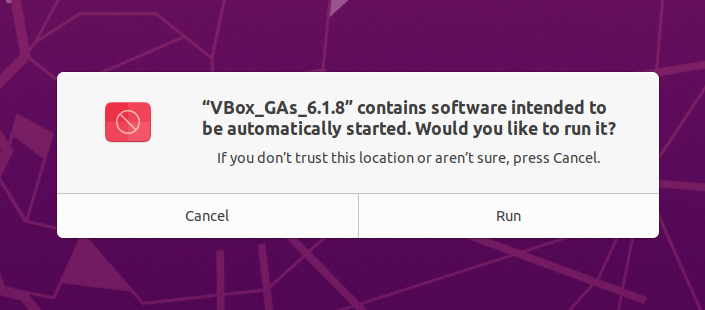
Click Run to start the installation. Wait until the installation process completes and then restart Ubuntu afterward.
Now enjoy Ubuntu 20.04 on VirtualBox with all features enabled. Thanks for reading this article.

Leave a Reply