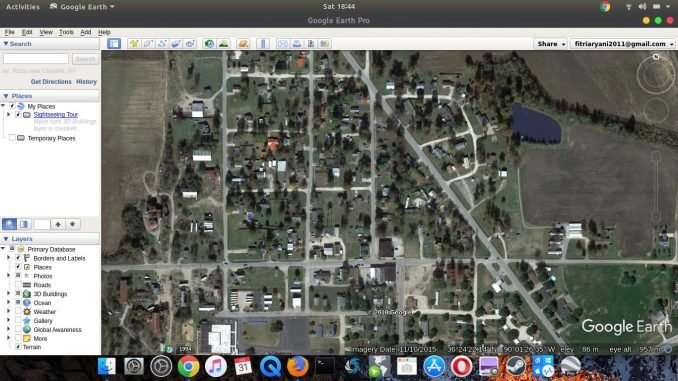
Hello, welcome to Ubuntu Tutorial. Today, I am going to show you how to install Google Earth Pro on Ubuntu 18.04. Google Earth Pro is a satellite imagery software. You can browse through our world with this software. There are many features on this new version of Google Earth Pro. The Google Earth Pro allows us to save the satellite imagery in a high-resolution format (4800 x 2428). This software works very well on Ubuntu 18.04 Bionic Beaver.
For GIS users, Google Earth Pro is a useful software to help us visualize spatial database. We can open GPS track, lines, and polygon from other software (Mapinfo, Global Mapper etc).
Steps to Install Google Earth Pro on Ubuntu 18.04
Download Google Earth Pro for Ubuntu 18.04. Currently, its available for 64 bit Ubuntu. Save the file to your download directory. Then, right-click on the DEB file and select Open With Software Install.
Click Install and enter the root password when asked. Once completed, start using Google Earth Pro on Ubuntu 18.04.
Thank you for reading this short tutorial to Install Google Earth Pro on Ubuntu 18.04.

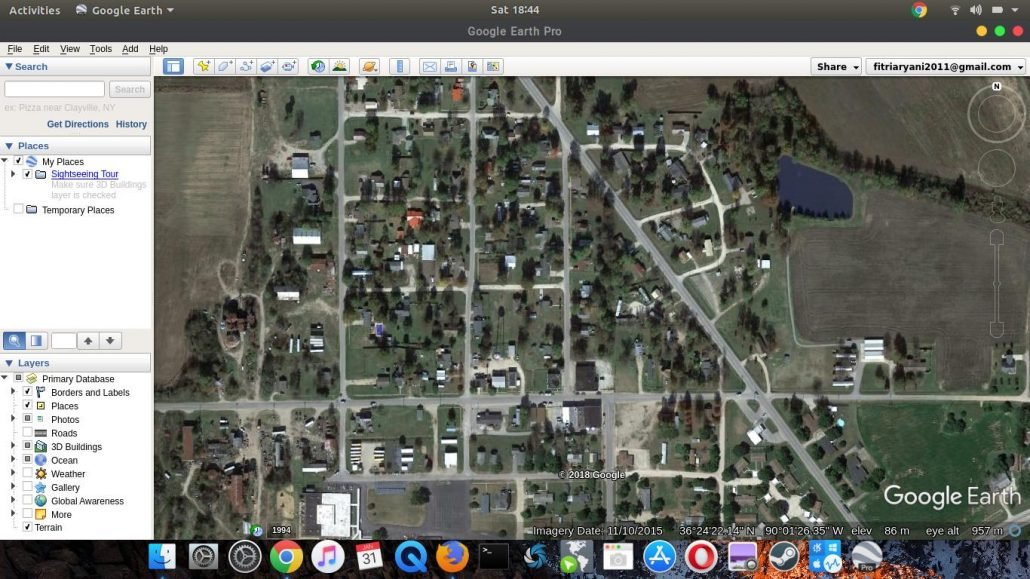

I tried this 2 times and it won’t seem to work. The installation seems complete, but it doesn’t launch, nor does any GE icon appears on the application menu. I even tried to launch it from the terminal, but it doesn’t seem to work ether… Would you have a tip for these kind of scenario? Thanks