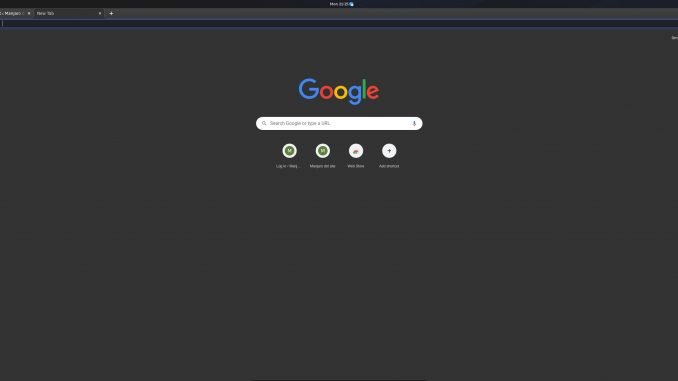
The following tutorial will show you how to install Google Chrome on CentOS 8. By default, CentOS 8 comes with Mozilla Firefox. But for some people like me, I would prefer Google Chrome rather than Firefox. It’s just a matter of preference. In case you want to install Chrome, you can follow these steps below. I also made a video showing how to install Google Chrome on CentOS 8.
First, let’s download the RPM package or Google Chrome. You can directly use the following link to download.
https://dl.google.com/linux/direct/google-chrome-stable_current_x86_64.rpm
Save the file to your download directory. And then open Terminal and cd to the download directory. For example:
cd /home/oracle/Downloads
And then use this command to install the RPM file
su
dnf install google-chrome-stable_current_x86_64.rpm
Output

In a few moments, Google Chrome should be ready.


Leave a Reply