
Building your own Hackintosh machine is pretty exciting and challenging at the same time. There are a lot of things that we need to consider. It is also a long process, and sometimes it end up with failure. Here in Manjaro.site, we try to provide more article about Hackintosh. In this article, we will show you how to generate SMBIOS using GenSMBIOS. This script is popular among OpenCore Hackintosh community. It is a useful tool to generate SMBIOS.
What is SMBIOS and Why We Need It?
SMBIOS contains information needed by macOS to run properly. SMBIOS determines CPU Power management, GPU profiles, USB maps and much more. When choosing the right SMBIOS for your machine, you’ve gotta understand that it’s more than just simple CPU match up. For more information about SMBIOS for Hackintosh, please visit this page.
Prerequisites
In order to generate SMBIOS for Hackintosh, you will need the following:
- GenSMBIOS script
- Clover Configurator App: This program will be used to mount the EFI partition in mac/Hackintosh
- A little knowledge about command line in Terminal will be helpful
Steps to Generate SMBIOS?
We normally generate and apply a new SMBIOS after we completed the Hackintosh installation on a PC or Laptop, or Proxmox (Virtual Machine). The simplest way to generate SMBIOS is by using GenSMBIOS script. I assume you have a working Hackintosh. All the following steps need to be done inside the Hackintosh.
Step 1. Download GenSMBIOS Script
Please use this link and download the latest version of GenSMBIOS. Open/Extract the Zip file in your Hackintosh. After extract, you will have a new folder called GenSMBIOS-Master.
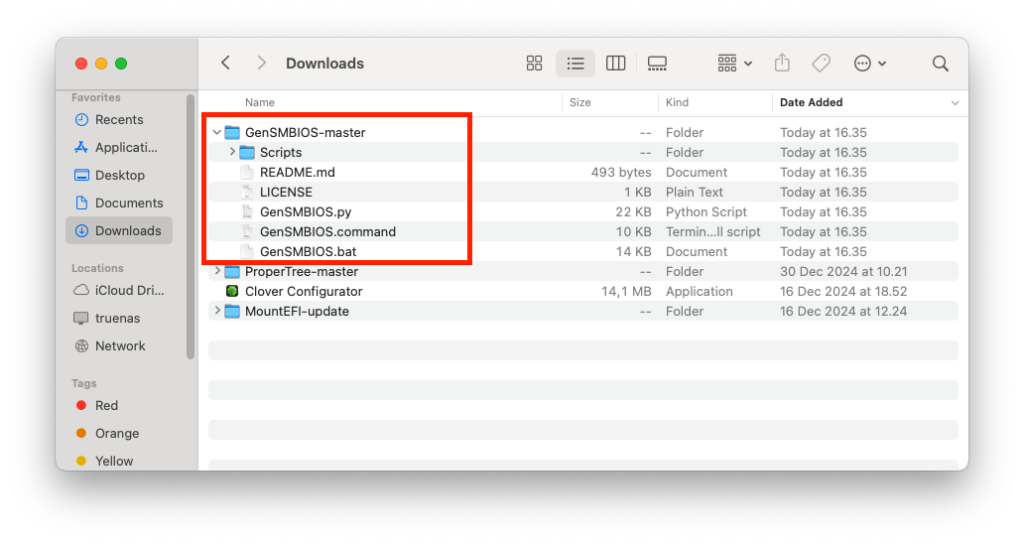
Step 2. Generate SMBIOS
Open Terminal and cd to GenSMBIOS-master folder. In my case, the command would be:
cd ~/Downloads/GenSMBIOS-masterNow execute the following commands:
sudo chmod +x GenSMBIOS.command
./GenSMBIOS.commandOnce you execute the command, it will look like this.
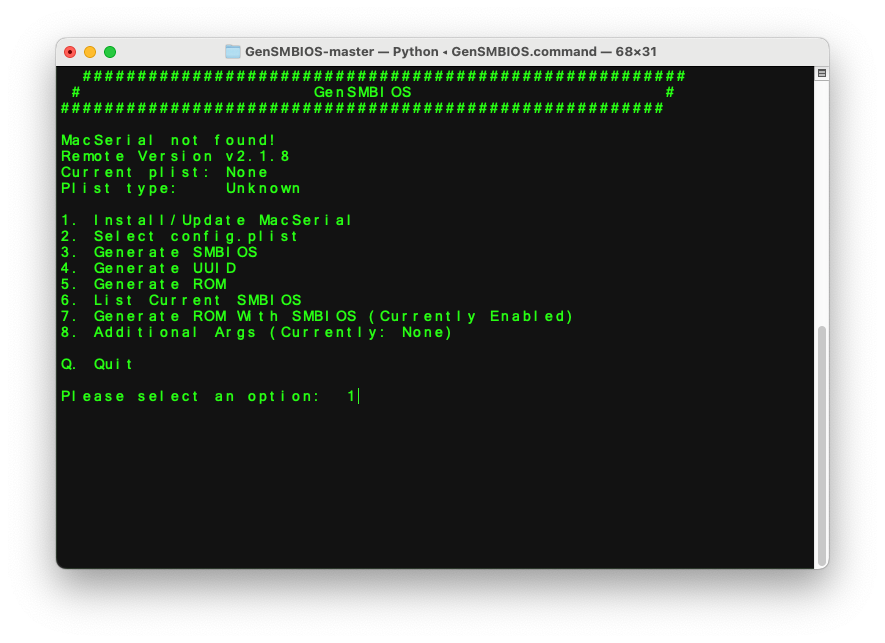
As you can see, the wizard shows MacSerial not found. So, we need to install first. Type 1 and press Enter. We need to install/update MacSerial. Once completed, you will see the following. Now we have MacSerial.
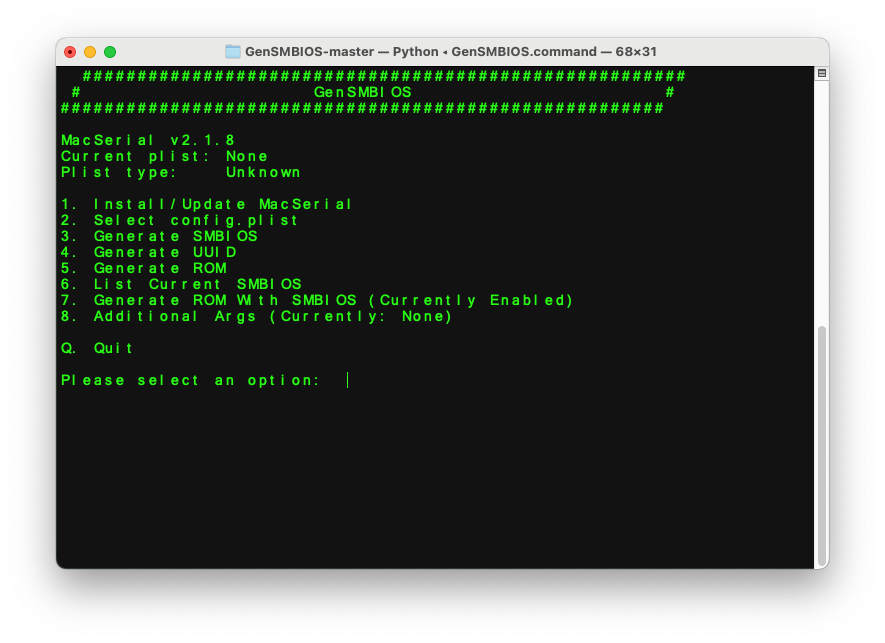
Next, type 2 and press Enter. We need to drag and drop our config.plist file into Terminal. So, we need to mount the EFI partition first. We will use Clover Configurator app to do this. The following video shows the complete steps of generating the SMBIOS.
Done. Now you should be able to Sign In using your Apple account to your Hackintosh.
Thanks for reading and see you next time.

Leave a Reply