
Hello everyone, welcome to Manjaro.site. We provide various computer related tutorials. In this article, I will discuss about WordPress. If you are new to WordPress and you are managing your WordPress website yourself, you may want to know this stuff. Few days ago, I tried to update the plugins installed on my website. I use the WordPress dashboard to update the plugins. But unfortunately, the update process was failed due to some reasons.
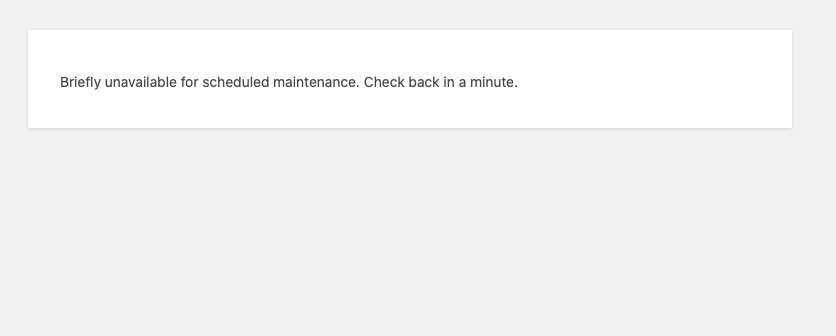
I got the maintenance message appear on my website. This issue does not solve itself. We need to take action to fix this.
Actually, there is a simple way to fix this. Every time we do an update, WordPress will create a new file called .maintenance (it’s a hidden file). Normally, after the update process is complete, this maintenance file is removed. But, due to several reasons, this can be stuck and leave your site in maintenance mode.
So to fix this, we need to manually remove this maintenance file. First, you must connect to your server. You can use an FTP software or you can use Terminal to connect to your server.
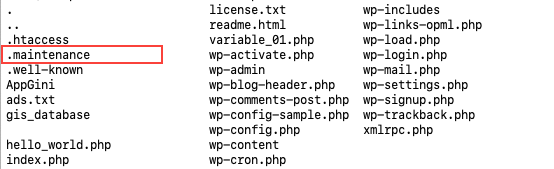
The maintenance file is located in your WordPress root folder. Use the rm command to remove it via Terminal console.
rm .maintenance
Use FTP Client Software
If you are not familiar with command lines, you can use FTP client software to connect to your server and delete the file. I would recommend Filezilla FTP Client which is free and simple.

I think that’s it. I hope this article is useful.

Leave a Reply