
I am running VMware Workstation 15.5 full version on my Windows 10 Pro. It runs very well without any problems. But recently, I got the following error:
VMware Workstation cannot connect to the virtual machine. Make sure you have rights to run the program, access all directories the program uses, and access all directories for temporary files. The VMware Authorization Service is not running
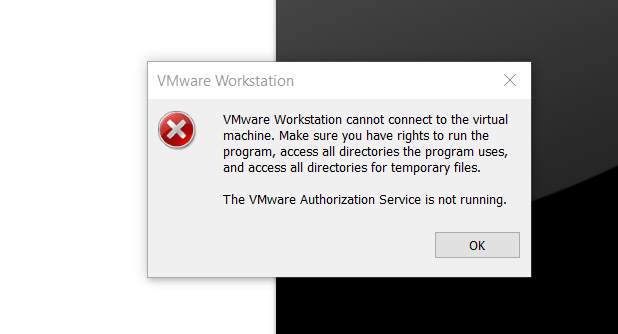
Solution
If you had this issue, there is an easy fix. We need to restart the VMware Authorization Service. To do this, we need to open the Windows Services Manager.

Scroll down until you see the Vmware Authorization Service

Right-click the VMware Authorization Service and click Restart. Wait for a few seconds and then re-open the VMware Workstation. The problem should now be resolved.

Leave a Reply