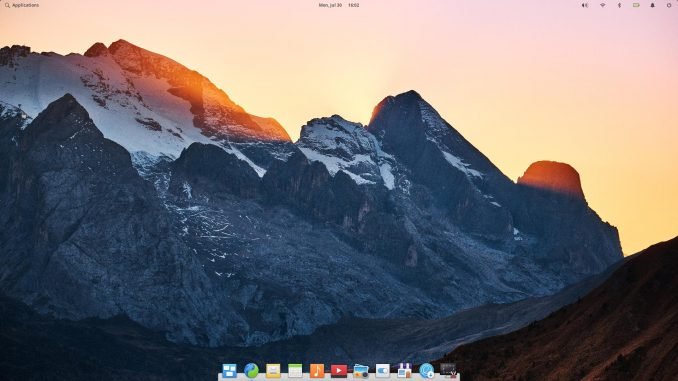
Finally, I got a chance to try the upcoming Elementary OS 5.0 code name Juno. I booted the beta version of Elementary OS Juno on my DELL Precision series and it works like a charm. This distribution has a nice looking by default. Without having to change theme or modifying this and that, this Ubuntu based Linux is already beautiful. Since this is still in Beta version, there are many sections of this OS that still do not work well. I am pretty sure that this issue will be fixed once they release the final version. Elementary OS 5.0 is based on Ubuntu 18.04 LTS.
Well, this is not the default wallpaper in Juno but at least this nice wallpaper is there. As usual, Elementary OS brings its own Pantheon Desktop which is simple and lightweight. Forget about the heavy Gnome or KDE. You will love Pantheon simply because it is so simple and beautiful. Juno comes with Plank version 0.11.4. For you who don’t know, Plank is the docking system at the bottom of the screen where you can find many icons and shortcuts.
Is Elementary OS Juno Ready for Work?
Well, it depends on how you are going to use the computer. For me, I need two computer or at least one computer with dual boot Linux and Windows. I use Linux but I still need Windows to run my GIS software that is not available for Linux. When I use (try) Juno so far, I think it is pretty comfortable for work. It does not loaded with bunch of software by default, but it is very easy to install software in Elementary OS via AppCenter or using Terminal.
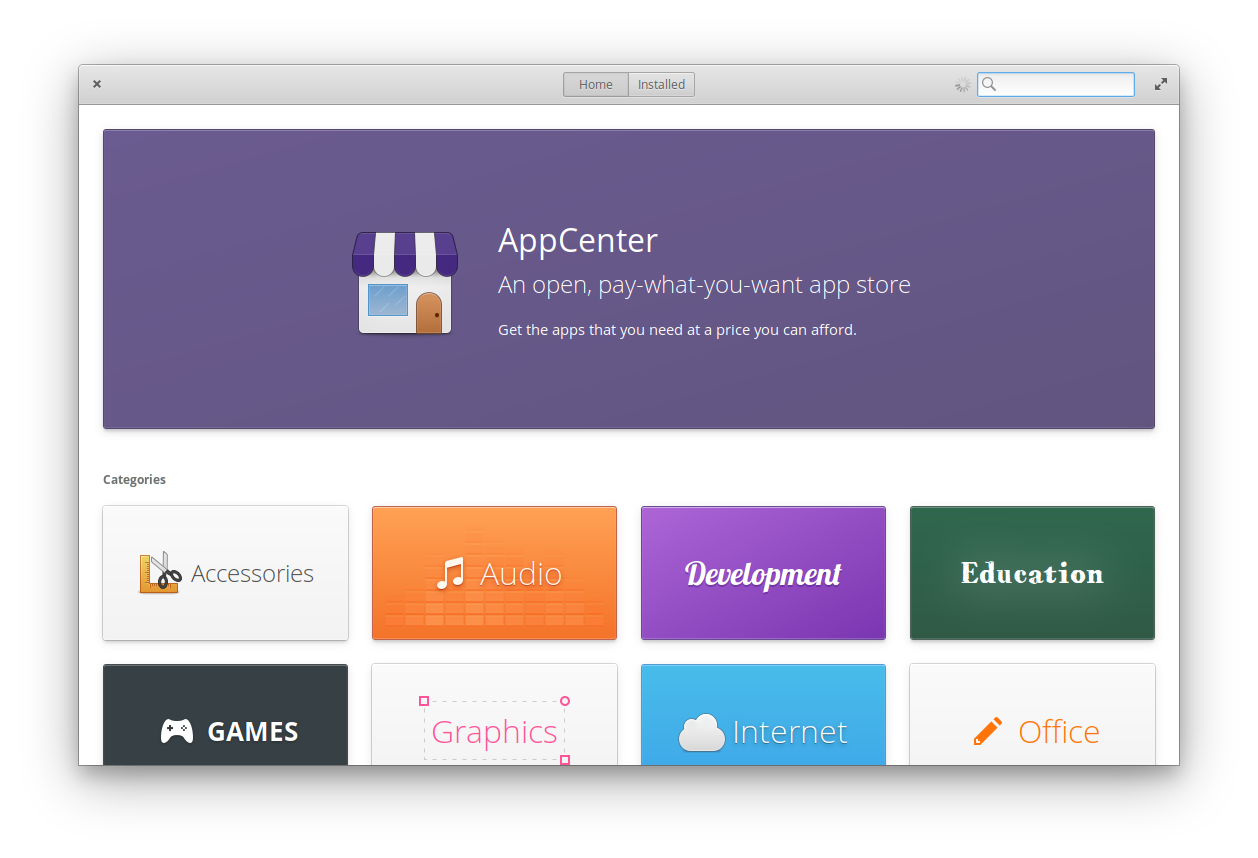 You can choose your favorite application and install it in few clicks. During my test, the AppCenter failed to refresh its repository. I think this is normal since this is still Beta version. I am sure that this will not happen in the final release.
You can choose your favorite application and install it in few clicks. During my test, the AppCenter failed to refresh its repository. I think this is normal since this is still Beta version. I am sure that this will not happen in the final release.
Hardware Recognition
My DELL Precision works well on Juno. Audio, keyboard, WiFi, Ethernet and my display seems work well. Elementary OS Juno now supports Night Light which enable the display to change its color and brightness related to the local time. The Night Light feature will make the color display warmer which is good for your eyes.
 The File Manager
The File Manager
Pantheon Desktop comes with Pantheon File Manger. It is a lightweight and easy to use file manager. I love the Connect to Server feature. It will display the server details window where we can easily pick and connect to our remote server using available protocol. But I am missing the search button on the File Manager. It is an essential part of a file manger where we can easily find anything.
By default, Pantheon File Manager can read and write NTFS partitions. It is good if you have a Windows partition and you want to grab some files from/to there.
The Application Menu
I was expecting to open the Application menu everytime I press my Windows logo on my keyboard. Unlike Gnome, it will display the keyboard shortcut window when I press the Windows Logo button on my keyboard. It’s not a big problem, I just need some practices.
Final Thoughts
Actually, I want to spend more time with Juno but since it still not stable yet, I did not install it on my laptop yet. It’s a great Linux distribution, great for desktop. I am pretty sure that this OS will run on older hardware. Elementary OS Juno, simple, lightweight and beautiful. Download and try it Now.



Leave a Reply