
I am new to macOS. I was a Windows and Linux user. I was looking for an integrated application where I can easily tweak and optimize my Hackintosh system. Finally, I am downloading and installing the new version of CleanMyMac X. It’s a great software that Mac users should have. The full version will cost you about $35 for single Mac. But, is it worth it? We’ll take a look in a moment.

CleanMyMac X has a nice looking user interface. It is modern and very easy to use. You will be greeted with the eye catching welcome page. On the left, you will see all the available menu. You can quickly jump from one menu to another.
CleanMyMac X Main Features
Cleanup
There are three different menu under the Cleanup. You can scan for any System Junk, Mail Attachments as well as the Trash Bin. In my case, I do love the System Junk feature which allows me to scan my system for any unused files in single click.

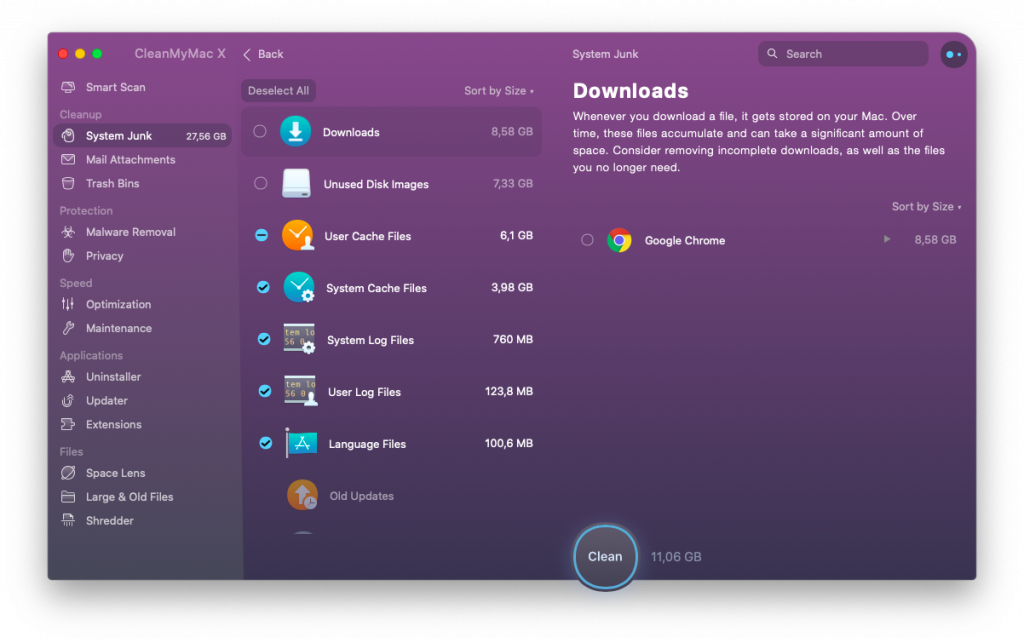
After the scan is complete, we can choose which items to delete. It’s a good thing because I don’t want this program delete everything in auto mode.
Protection
I don’t think I will use this Protection section regularly. In this section, you will find Malware Removal and Privacy. The Privacy menu gives you a quick way to remove your browsing history. It also can be used to clean up or delete the Skype and Messenger chat and histories.

It also provide a detailed information about how you want to clean up your browsing history and cookies.

Speed
In the Speed section, you will be able to access the Optimization and Maintenance tool. In the Optimization page, you can disable or enable Launch Agents and Login Items. In some cases, you do not want the applications agents to be loaded during Login. This make the Mac startup take longer.

On the Maintenance page, you can run various tasks such as Free RAM, FreeUp Disk Space and so on.

Another feature that I think very useful is the Uninstaller. With this tool, we can easily select applications to remove. Uninstalling application in Mac is a bit tricky for a new user like me. This ScanMyMac X has the uninstaller tool that solve my problem.

Bottom Line
CleanMyMac X has almost everything I need to help me to keep my Hackintos run optimal. No need to do manual tweaks to clean and remove any unwanted applications, remove the startup items and many more. You can get the CleanMyMax X free trial from this link.

Leave a Reply