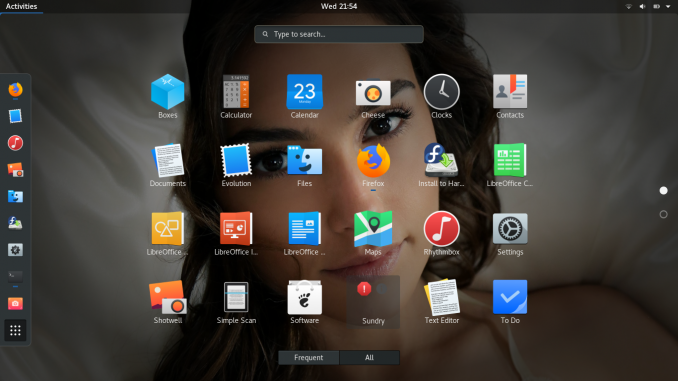
The new Fedora 27 has been released yesterday and I am currently testing this new distribution on my Live USB. I can run this new Fedora from a USB Flash disk without problems. But here I am not going to discuss about Live USB. I am going to share some nice GTK Themes for Fedora 27. Personally I don’t like the default look of Fedora 27 GNOME. It’s looks like an old fashioned Operating System while it is a modern one. Why don’t we make it more eye catching and looks modern? Well, here are the best Fedora themes that will make your Fedora more eye catching. But don’t get me wrong, these themes are not only working on Fedora. They also can be used on other distributions as well.
Before going through each themes, I recommend you to install Gnome Tweak Tool on your Fedora 27. It is a useful tool to tweak your Fedora especially on changing themes and icons.
Don’t forget to check out our Fedora Tutorials collections
Choose The Best Fedora Themes
1. Arc Theme
Arc is a flat theme with transparent elements for GTK 3, GTK 2 and GNOME Shell which supports GTK 3 and GTK 2 based desktop environments like GNOME, Unity, Budgie, Pantheon, Xfce, MATE, etc. I have been testing this theme and it supports Fedora 27 perfectly. Please visit the official page of Arc Theme. There are 6 versions of Arc theme: Arc, Arc Dark, Arc Darker, Arc Dark Solid, Arc Solid and Arc Darker Solid.
Arc Theme Screenshots on Fedora
Install Arc Theme on Fedora 27
sudo dnf install arc-theme
use Gnome Tweak Tool to apply this Arc theme on Fedora 27. This theme is great when you also have Arc icon theme alongside this theme.
2. OSX-Arc Theme
Mac OS X style lovers? Try this Arc OSX Theme to make your Fedora looks like Mac. It’s a great theme that also compatible with Fedora 27. There are several versions of OSX-Arc theme available. You can choose the OSX-Arc White, OSX-Arc Darker and OSX-Arc Dark. It’s a fork of the original Arc Theme but with Mac style.
OSX-Arc Theme Screenshots on Fedora
Install OSX-Arc Theme on Fedora
I have created a shell script to download and install OSX-Arc Theme on Fedora. Download the OSX Arc Install script from this link. And then execute the following command to install OSX Arc Themes (3 themes variants)
chmod +x install-osx-arc.sh
./install-osx-arc.sh
3. MacOS Sierra Theme
MacOS Sierra is one of the best Fedora Themes. Its another great Mac OS Style GTK theme for Fedora. This theme was built by B00merang team. You can make your Fedora looks like Mac with this theme. To get the most of it, we recommend to install La Capitaine icon theme as well.
MacOS Sierra Theme Screenshot
Install macOS-Sierra Theme on Fedora
I made an installation script that will download macOS-Sierra Theme and La Capitaine Theme from GitHub. Download the macos-sierra-install script. Make it executable and then run it. Use the following command after you download the script.
chmod +x macos-sierra-install.sh
./macos-sierra-install.sh
4. Numix Theme
Numix is a popular GTK Theme for last few years. It has a beautiful, modern flat design that will make your Fedora looks way better. It combines dark and bright elements to make this theme is a must have theme in 2017. Numix Theme is best when it combined with Numix Icon Theme, especially the Circle one. Below, you can find the command to install Numix Theme and Icon Theme on Fedora.
Numix Theme Screenshots
Install Numix Theme and Icon Theme on Fedora
sudo dnf install numix-gtk-theme numix-icon-theme-circle
5. Paper Theme and Icon Theme
Paper GTK Theme is also one of the best themes for Fedora. It is a material design theme that looks good on Fedora 27.
Paper Theme Screenshots
Install Paper Theme and Paper Icon Theme
First, download this install-paper-theme.sh script. This script will help you to automatically download theme and icon theme. And then use the following command to install
sudo chmod +x install-paper-theme.sh
./install-paper-theme.sh
Please note that you will be asked to enter your sudo/root password.
6. Adapta Theme
Adapta is an old but still a qualified for one of the best fedora themes in 2017. The developer keep this great theme up to date and compatible with most recent desktop.
Adapta Screenshot
Install Adapta on Fedora
I was unable to find the Adapta theme for Fedora but this script works well on my Fedora 27. So, if you want to install Adapta, first download this install-adapta.sh script. Next, make it executable and run it.
chmod +x install-adapta.sh
./install-adapta.sh
7. Evopop Theme
Evopop theme is modern desktop theme suite. Its design is mostly flat with a minimal use of shadows for depth. Requires Gtk 3.20 to function properly. The theme is primarily build for the Solus Project, this means I can only provide Budgie, Mate and Gnome support.
Screenshot
Install Evopop Theme
git clone https://github.com/solus-project/evopop-gtk-theme.git
cd evopop-gtk-theme
./autogen.sh
make
sudo make install
8. Pop OS Theme
Pop OS is an Ubuntu fork developed by System76. They built a great Pop OS theme and we can use it on Fedora. I personally love this theme and put it on The Best Fedora Themes list.
Pop OS Theme Screenshot
Install Pop OS Theme on Fedora
Simple download the installer script: install-popOS-theme.sh and then make it executable and run it. There is no official package for Fedora, so we need to compile or built it our self. For more information please visit PopOS Theme at GitHub.
chmod +x install-popOS-theme.sh
./install-popOS-theme.sh
9. Android Nougat Theme
Will a little tweak, you can make your Fedora looks like Android OS. Well, its not perfect but it is a great theme though. This Android Nougat Theme is developed by B00merang team. For download and installation instruction please visit their page.
Screenshot
10. Windows 10 Transformation Pack
If you are switching from Windows 10 to Fedora, you may want to install this Windows 10 theme on your Fedora. Its a great theme that will make your Fedora looks like Windows 10.
Screenshots
Installation
Download windows10-theme.sh and then make it executable. Run the script and follow the instruction on your screen.
chmod +x windows10-theme.sh
./windows10-theme.sh
Done
Final Thoughts
Thanks for reading The Best Fedora Themes in 2017 and we hope you enjoy it. Make your Fedora more beautiful with these sets of GTK Themes. Please leave us comments if you think we need to add more themes to this list. Cheers.

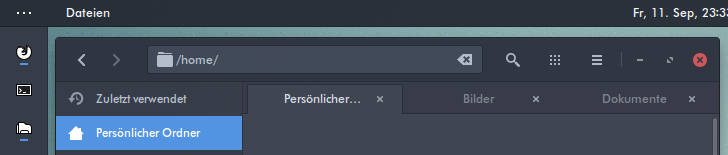
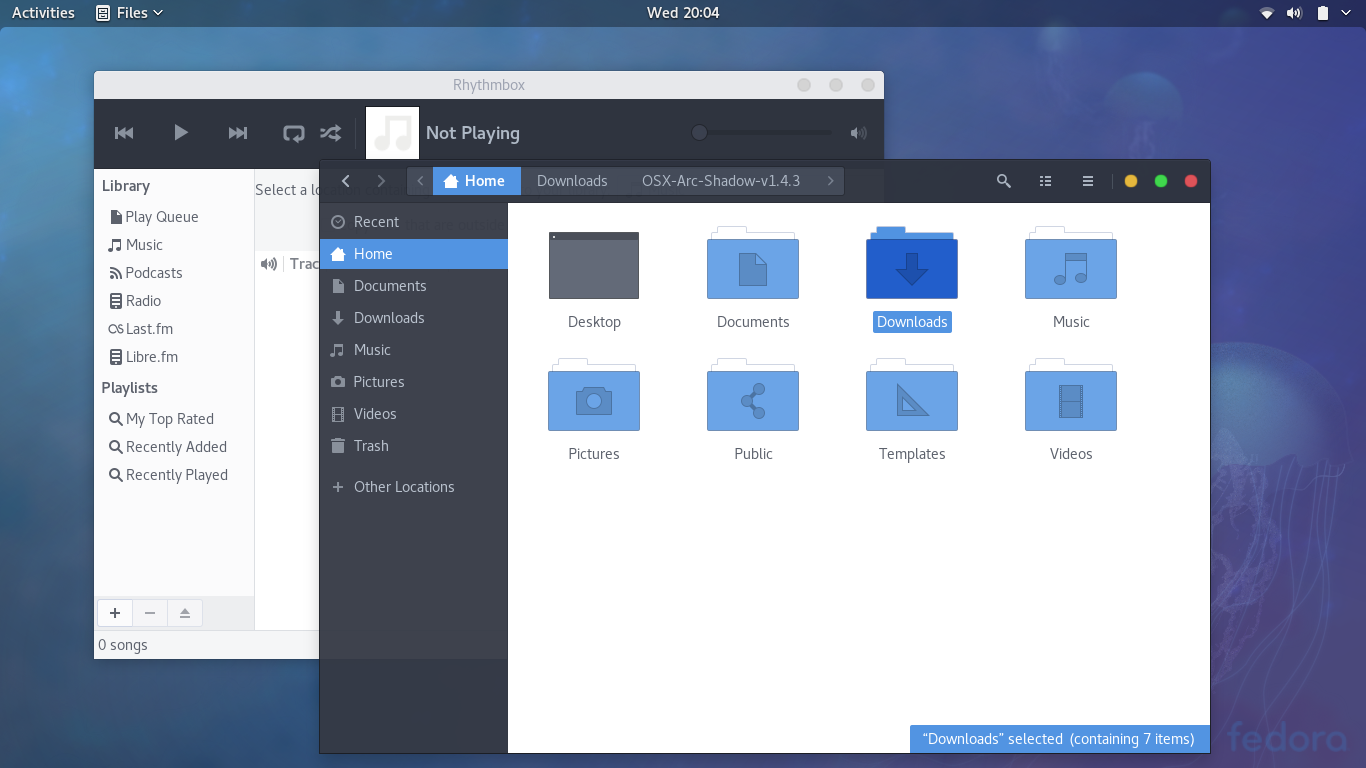

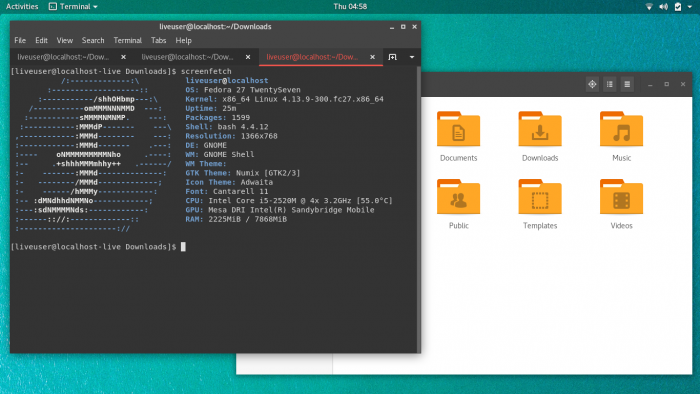


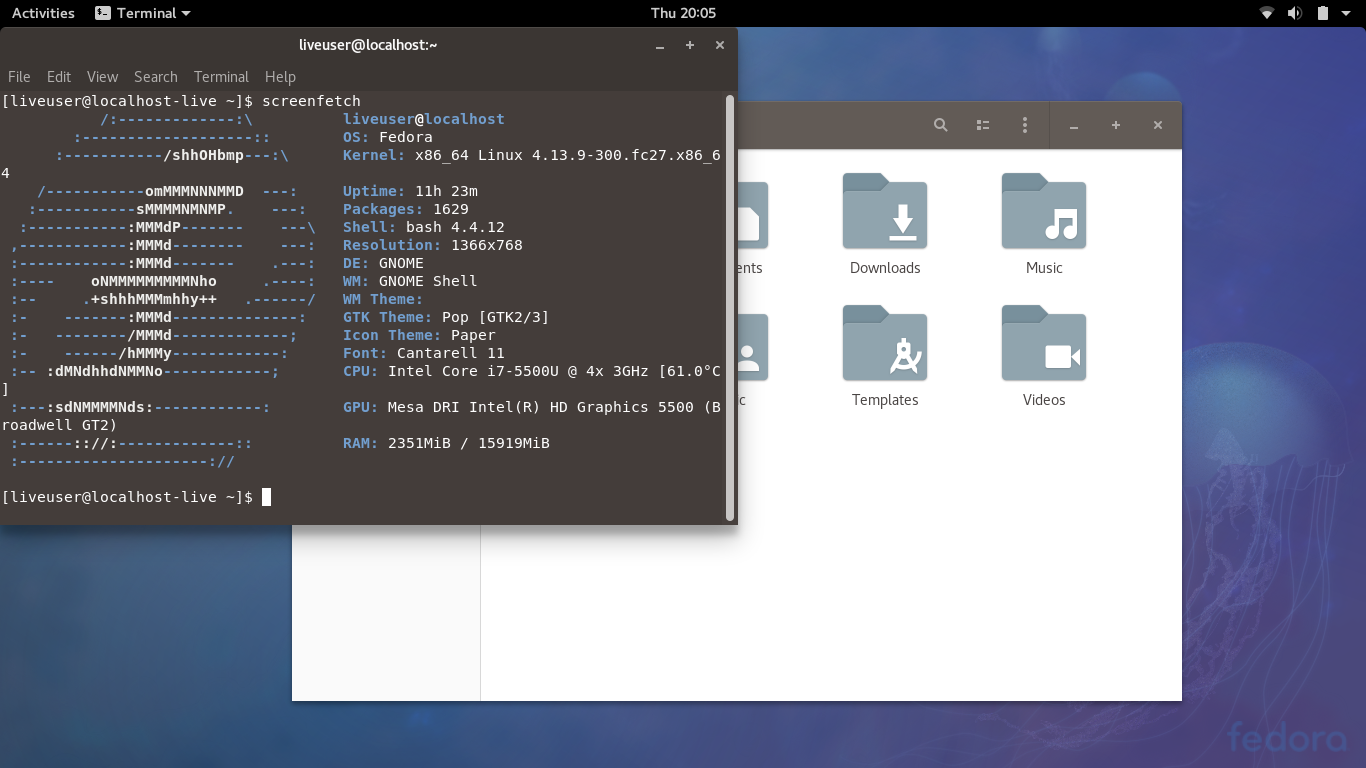
Leave a Reply