
As a MacOS user, you likely have valuable data stored on your computer such as important documents, photos, and personal files. Losing this information due to a system crash or other disaster can be devastating. To prevent data loss, it’s essential to have a reliable backup solution in place. In this blog post, we’ll take a look at five of the best backup tools for MacOS.
Top 5 Backup Tools for macOS
- Time Machine
Time Machine is the built-in backup solution for macOS and one of the simplest and most effective backup tools available. It automatically backs up all of your data, including your photos, documents, music, and applications. All you need is an external hard drive and Time Machine will take care of the rest, storing daily backups and allowing you to easily recover your data in the event of a disaster.

Carbon Copy Cloner is a powerful backup tool that offers a variety of advanced features. It allows you to create a bootable clone of your hard drive, making it easy to recover your data in the event of a system crash. In addition, Carbon Copy Cloner can also create incremental backups, saving time and storage space.
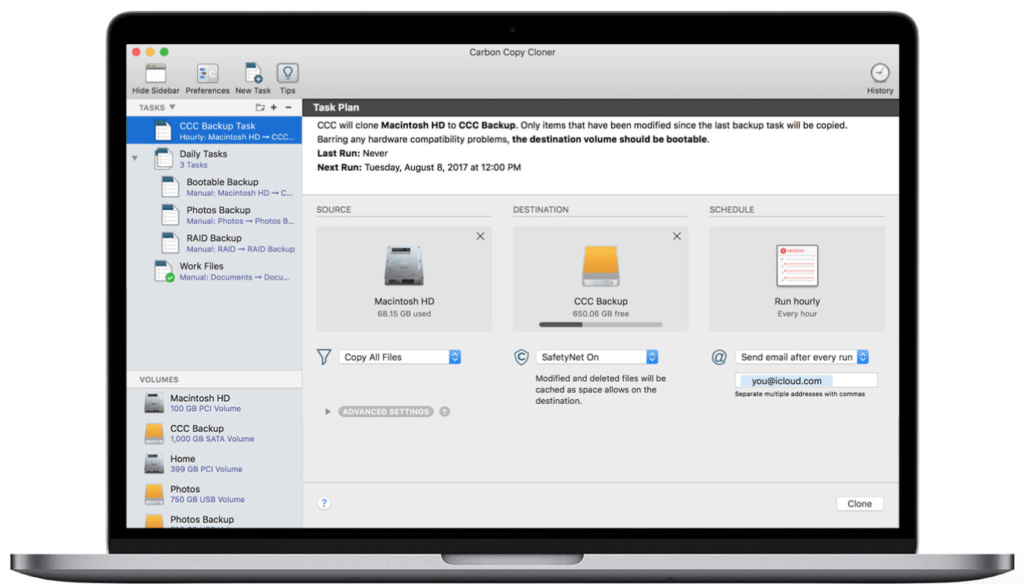
Acronis True Image is a feature-rich backup tool that offers both local and cloud-based backup options. It allows you to back up your entire system, including your files, applications, and operating system, with the option to schedule backups for your convenience. True Image also offers a variety of backup options, including incremental, differential, and full backups, giving you complete control over your data.
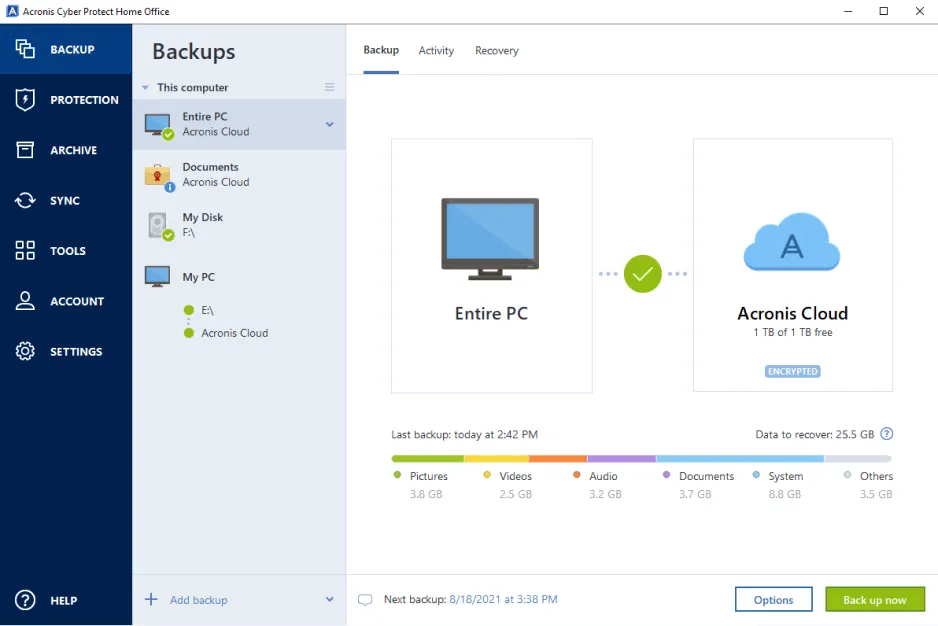
More about Acronis True Image for Mac
Acronis True Image for Mac is a powerful backup and disaster recovery solution designed specifically for Apple computers. It provides a range of features to help you protect your important data, including:
- Complete System Backup:
True Image allows you to backup your entire MacOS system, including your files, applications, and operating system. This ensures that you can quickly recover your system in the event of a crash or other disaster.
- Local and Cloud Backup:
True Image offers both local and cloud-based backup options, giving you the flexibility to choose the best solution for your needs. Local backups are stored on an external hard drive, while cloud backups are stored on Acronis’ secure servers.
- Incremental and Differential Backups:
True Image supports incremental and differential backups, which save time and storage space by only backing up the changes made to your data since the last backup. This makes it easier to keep your backups up-to-date and more efficient to store.
- Easy Recovery:
True Image makes it easy to recover your data in the event of a disaster. With the option to recover individual files or your entire system, True Image provides a simple and straightforward solution for data recovery.
- Schedule Backups:
True Image allows you to schedule backups for your convenience, so you don’t have to remember to run backups manually. This is especially useful for users who want to ensure that their data is backed up regularly.
In conclusion, Acronis True Image for Mac is a comprehensive backup solution that provides a range of features to help you protect your important data. Whether you choose to backup your data locally or in the cloud, True Image makes it easy to keep your data safe and secure.
- SuperDuper!
SuperDuper! is a fast and easy-to-use backup tool for MacOS. It allows you to create a bootable clone of your hard drive, giving you peace of mind in case of a system crash. In addition, SuperDuper! offers a variety of scheduling options, allowing you to run backups at your convenience.

SuperDuper! is a fast and easy-to-use backup solution for MacOS. It provides the following features to help you protect your important data:
- Bootable Clones:
SuperDuper! allows you to create a bootable clone of your MacOS hard drive, making it easy to recover your system in the event of a crash or other disaster. This ensures that you can quickly get back to work without any downtime.
- Incremental Backups:
SuperDuper! supports incremental backups, which save time and storage space by only backing up the changes made to your data since the last backup. This makes it easier to keep your backups up-to-date and more efficient to store.
- Scheduling Options:
SuperDuper! offers a variety of scheduling options, allowing you to run backups at your convenience. This is especially useful for users who want to ensure that their data is backed up regularly.
- Easy Recovery:
SuperDuper! makes it easy to recover your data in the event of a disaster. With the option to recover individual files or your entire system, SuperDuper! provides a simple and straightforward solution for data recovery.
Backblaze is a cloud-based backup solution that provides unlimited storage for your MacOS files. It automatically backs up all of your data, including your photos, documents, music, and applications, with the option to schedule backups for your convenience. Backblaze also offers the ability to recover files from anywhere, making it a great option for users who are always on the go.
In conclusion, having a reliable backup solution is essential for protecting your valuable data. The five backup tools discussed in this blog post offer a range of options, from the simplicity of Time Machine to the advanced features of Acronis True Image. Choose the best backup tool for your needs and give yourself peace of mind knowing your data is safe.


Leave a Reply