
I work a lot with the video stuff. And recently, I just got this new version of Wonderfox HD Video Converter Factory Pro, a complete tool for video enthusiasts like me. It comes with so many features I need to convert videos to any format and size I want, download video from my favorite websites, record my computer screen, or even create GIF animation. All those capabilities are packed into a single software. How cool is that?
I love making videos for my own documentation or for my YouTube channel. It involves several software in making and editing. In some cases, I need to convert my video to other formats because I mostly take my videos using a few different devices. I have an Android phone, iPad, GoPro, DSLR cameras as well as the mirrorless camera to take videos. In this article, I will share my experiences while using the latest version of Wonderfox HD Video Converter Factory Pro.
Why Wonderfox HD Video Converter Factory Pro?
A. Modern and Easy to Use
I have some good reasons why I would recommend this software to you. First of all, let’s take a look at the user interface. You will find a modern, good looking interface and is pretty easy to use for anyone. I know the UI is not as important as the software itself.
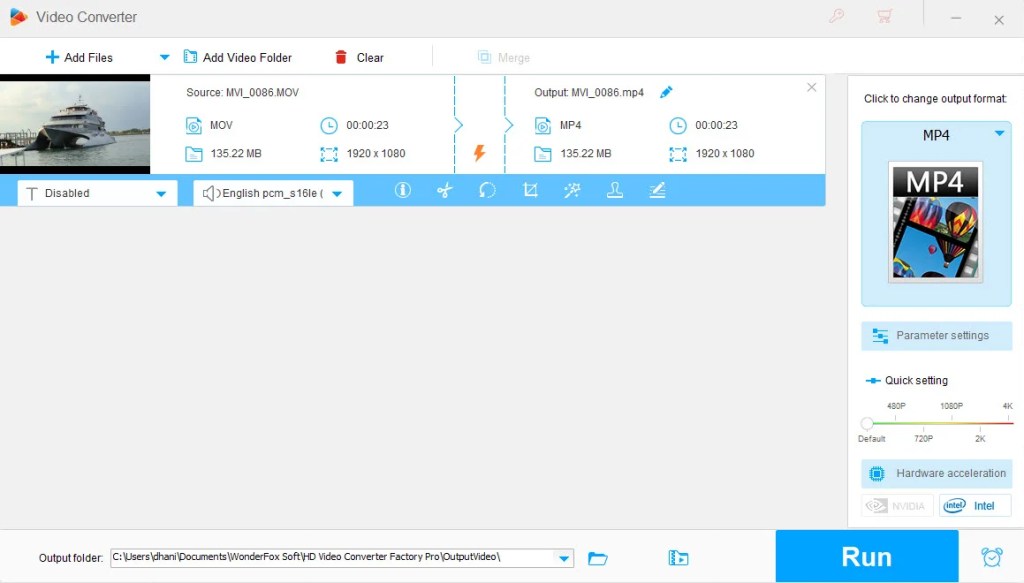
B. Rich Features
So there are three main functions offered by this Wonderfox software. First, you can use it to convert video from one format to another. There are hundreds of formats supported by this software. You can choose any format optimized for your specific devices for example iPhone, iPad, SONY smartphones, Samsung phones, and much more.
Video Converter
As I mentioned above, this program comes with supports to more than 500 different formats. With this software, now you don’t need any other video converter software anymore. It also supports up to 4K video resolution.

Wonderfox HD Video Converter Factory Pro can use the hardware acceleration to improve the conversion process. The program will automatically detect if your hardware configuration supports the acceleration. Another thing that is also important, you can convert multiple videos at once (batch conversion). It will save you a lot of time.
Video Downloader
The Video Downloader feature allows us to download videos from various online services such as Vimeo, YouTube, Facebook, and many more. It supports 4K video, as well as batch video downloading capability. Copy and paste the URL video and the program will check and analyze it for you. You can then choose the format and video download quality.

One of my favorite thing is the playlist download capability. With this tool, I can easily download my YouTube playlist videos quickly.
Screen Recorder
With this built-in tool, you can record your screen activity and save it to a video file. You may record the entire screen or use the custom size. It also supports record your audio as well. The video quality slider makes it even easier to specify video quality. It is a good additional feature you can get from a video converter software.
GIF Maker
Last but not least, we also get the useful GIF Maker tool for free. With this tool, we can easily create or convert a video file or photos into a GIF file. The GIF animated file produced with this tool is very smooth. Thanks to the technology inside Wonderfox HD Video Converter Pro.
Bottom Line
Video Converter, Video Downloader, Screen Recorder, and GIF Maker packed in a single application suite is very interesting. Wonderfox HD Video Converter Factory Pro could be the answer to your needs. If you work with multiple video formats, this software might be for you. Grab your own copy and try it your self.
Official website and Download link is available from below link
https://www.videoconverterfactory.com/hd-video-converter/

Leave a Reply