
Nextcloud is fork of Owncloud, a personal cloud storage and sharing server. I have written several tutorials about how to install Nextcloud server on Ubuntu and other distributions. Today, I am going to show you how to install Nextcloud Client on Ubuntu 18.04 as well as Ubuntu 18.10. Nextcloud client is the client application that can be used to sync files from the Nextcloud server. It has a nice and simple user interface. If you are a Dropbox user, you should be familiar with the Nextcloud system. It’s pretty similar with Dropbox but we have a full control over our server.
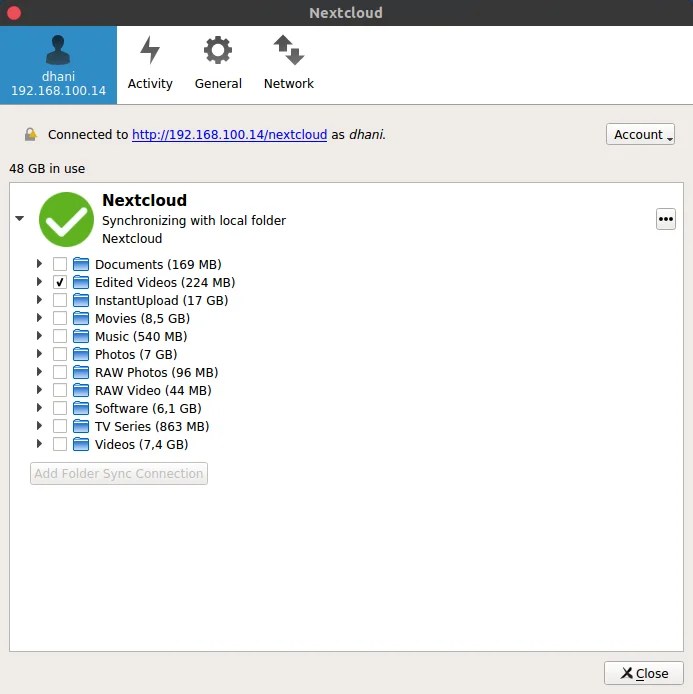
Steps to Install Nextcloud Client on Ubuntu
There are two ways to install Nextcloud Client on Ubuntu. First, we can use the AppImage provided by the developer. Or, we can also use the PPA repository.
Install using AppImage
If you prefer to use the AppImage, first you will need to download the AppImage package from this link. You will get a file with .AppImage extension. For example, I got the following file: Nextcloud-2.3.3-x86_64.AppImage. To install this file, we need to make it executable. Right-click the file and click Properties. Go to Permission Tab and enable the option Allow executing as a program.
Next, right-click the file again and click Run. The installation wizard will open up. Follow the install wizard until it completes. You will need to enter your Nextcloud server address, username, and password.
Install using PPA Repository
By the time when I write this article, the repository for Ubuntu 18.10 is not available yet. If you are using Ubuntu 18.10, you can use the AppImage to install the Nextcloud Client. The following method is for Ubuntu 18.04.
Add Nextcloud Repository to Ubuntu 18.04
Open Terminal and edit the file /etc/apt/sources.list
sudo nano /etc/apt/sources.list
Now copy and paste the following lines to the sources.list
deb http://ppa.launchpad.net/nextcloud-devs/client/ubuntu bionic main deb-src http://ppa.launchpad.net/nextcloud-devs/client/ubuntu bionic main
Update system
sudo apt update
Install with this command
sudo apt install nextcloud-client
Done



Leave a Reply