
In my previous article, I showed how to mount the EFI partition from Windows 10 manually. It works pretty well but it needs some command lines and it’s a pretty long way. Now, I want to show you an easier way to do this. We will use the DiskGenius software to mount the macOS EFI partition from Windows 10. DiskGenius is a disk utility software for Windows 10. It is commercial software but offers a free trial. So we can use the free trial version to do this.
The DiskGenius software can read and write to the macOS EFI partition. But it cannot open or write to the APFS formatted disk drive.
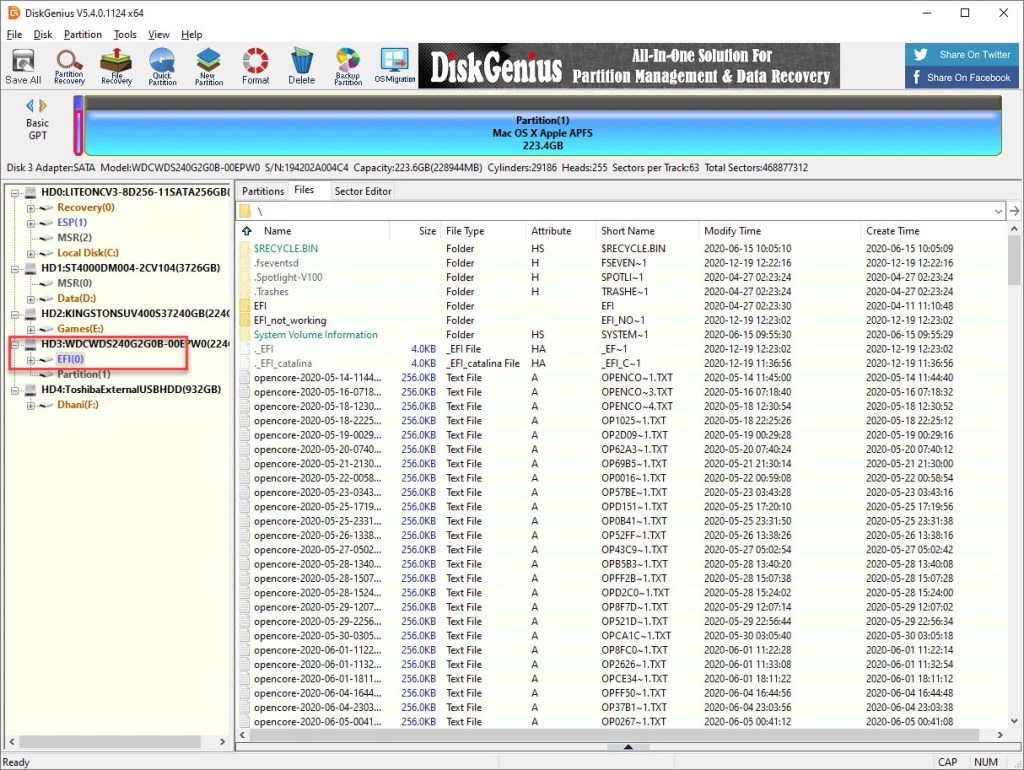
So if you are looking for a simpler way to open and write EFI partition, I would recommend to use this DiskGenius software. It works very well on Windows 10. Download the software using the link below.

Leave a Reply