As a GIS Professional, I always looking for GIS software available out there. QGIS is one of my favorite GIS software. It supports Windows and also Linux. Today we are going to learn how to install QGIS on OpenSUSE Leap 42.3. Installing QGIS on OpenSUSE Leap 42.3 is pretty easy. But we need to configure the repository first.
Warning!!
There was an error everytime I run QGIS on OpenSUSE Leap 42.3. The following error appears:
qgis: symbol lookup error: /usr/lib64/libqgis_core.so.2.18.16: undefined symbol: OGR_F_SetFieldNull
Steps to Install QGIS on OpenSUSE Leap 42.3
First, we need to configure QGIS repository on OpenSUSE Leap 42.3. To do this, go to Software Repository. Go to YaST and click Software Repositories. On the Software Repositories window, click Add. Next, choose Specify URL and press Next. Enter the following url.
QGIS repository URL for OpenSUSE Leap 42.3
http://download.opensuse.org/repositories/Application:/Geo/openSUSE_Leap_42.3/
For example:

Once you added the repository, we can now install QGIS. Open Software Manager and type QGIS
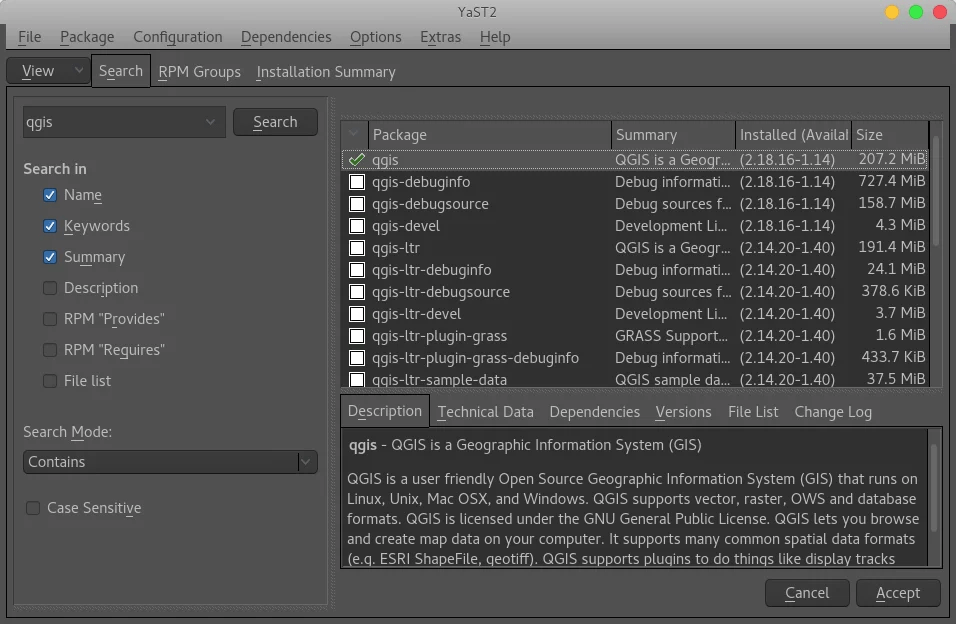
Select qgis from the list and press Accept.

Wait until the download and installation process is completed. Now enjoy QGIS on OpenSUSE Leap 42.3

Leave a Reply