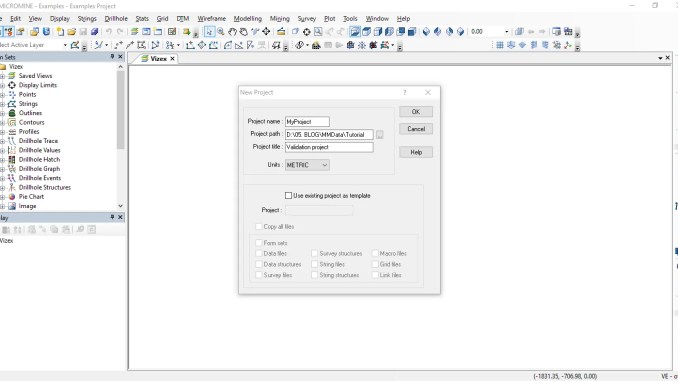
Hello everyone, today I am going to start posting about GIS tutorial. And I will start with Micromine, a well known exploration and mining software solution. Since Micromine is not available for free and I can tell you that this is not a cheap software. It cost about USD 20,000 for a basic version.
Micromine uses Project terminology to its working directory. This project contains all files, settings and other stuffs needed. The project directory can be in a local directory or also can be stored in shared folder.
To create a new Project on Micromine, go to File | Project | New.

Enter the following details on the New project window

Press OK to start the project creation.


Leave a Reply